|
| Thread: How to replace an existing creature? | |
|
wog_edn

  
Promising
The Nothingness
|
 posted October 03, 2006 05:21 PM
posted October 03, 2006 05:21 PM |
|
|
How to replace an existing creature?
I made a cool creature, Stickman:
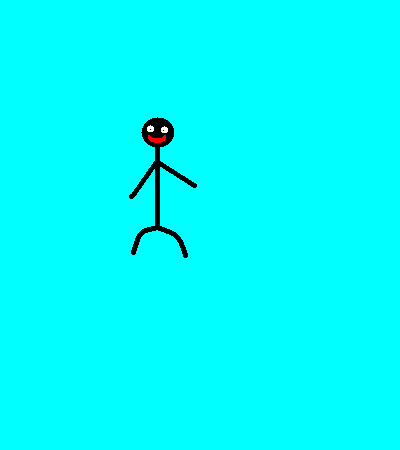
How to replace Dracolich (it is a bit overpowered, too god, I think) with my stickman?
If someone told me I would be grateful
|
|
Dragonbreath

 
   
Famous Hero
Me like dragons!
|
 posted October 04, 2006 01:03 AM
posted October 04, 2006 01:03 AM |
|
|
I have no idea(I'm an ERM n00b), but to rename creatures do this:
ZVSE
!#VRz[random number that isn't already used]:S^[name]^;
!#VRz[other random number that isn't already used]:S^[plural name]^
!!UN:G1/[creature code for renamed creature]/0/[R.N. 1];
!!UN:G1/[creature code for renamed creature]/1/[R.N. 2];
R.N.=random number
Hope this helps if you ever need to rename cretures. As for the replacing units I have no idea. Sorry for the off-topic.
____________
|
|
wog_edn

  
Promising
The Nothingness
|
 posted October 04, 2006 02:08 AM
posted October 04, 2006 02:08 AM |
|
|
Know how to rename, its not scripting too change creature. It's something with DEFs...
|
|
wog_edn

  
Promising
The Nothingness
|
 posted October 04, 2006 02:10 AM
posted October 04, 2006 02:10 AM |
|
|
But its ok, then peoples who don't know how can rename
|
|
Fnord

  
   
Promising
Famous Hero
|
 posted October 04, 2006 02:40 AM
posted October 04, 2006 02:40 AM |
|
Edited by Fnord at 02:41, 04 Oct 2006.
|
Quote:
Know how to rename, its not scripting too change creature. It's something with DEFs...
You need the h3sprite.exe program and you need to find out the DEF file name of the creature you want to replace.
Name your new creature with this name and put it into the Data folder.
Then do the following in a DOS box or else put it into a batch file.
e.g., if you DEF file name is ZV162G.DEF, do this:
h3sprite.exe @ZM162G.def
(You can delete the DEF file from the Data folder afterwards if you like.)
____________
|
|
wog_edn

  
Promising
The Nothingness
|
 posted October 04, 2006 11:26 AM
posted October 04, 2006 11:26 AM |
|
|
|
hmm, thanks. I understand some things. first I have to find the name of dracolich and give that name too Stickman
|
|
|
|





