|
| Thread: All my objects for WoG |  This thread is pages long: 1 2 3 4 · NEXT» This thread is pages long: 1 2 3 4 · NEXT» |
|
Salamandre

     
       
Admirable
Omnipresent Hero
Wog refugee
|
 posted September 13, 2009 09:43 PM
posted September 13, 2009 09:43 PM |
|
|
All my objects for WoG
I am done with it. Link updated in "WoG install" thread. Install instructions inside (10MB)
Contains:
Phantom patch
Chinese-style objects (EmperorRotMK)
Roman-style objects (Caesar III)
Age of Empires objects (AOK)
Because of a virus (Beagle) I got several weeks ago which screwed my Firefox.exe I can't upload to anything else than rapidshare, so if anyone is kind to upload it at mediafire/megaupload and post link, I will appreciate. (edit: virus is gone, don't worry, only Firefox.exe not working properly)
Link removed, added new link in WoG install thread with latest additions
Previews:

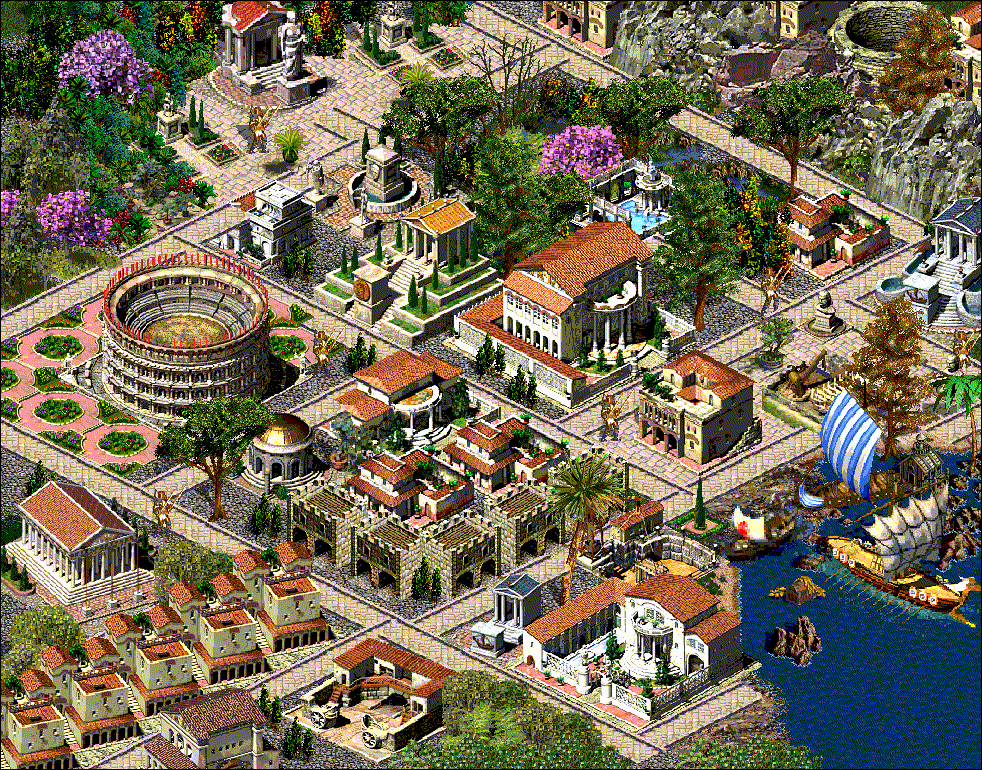
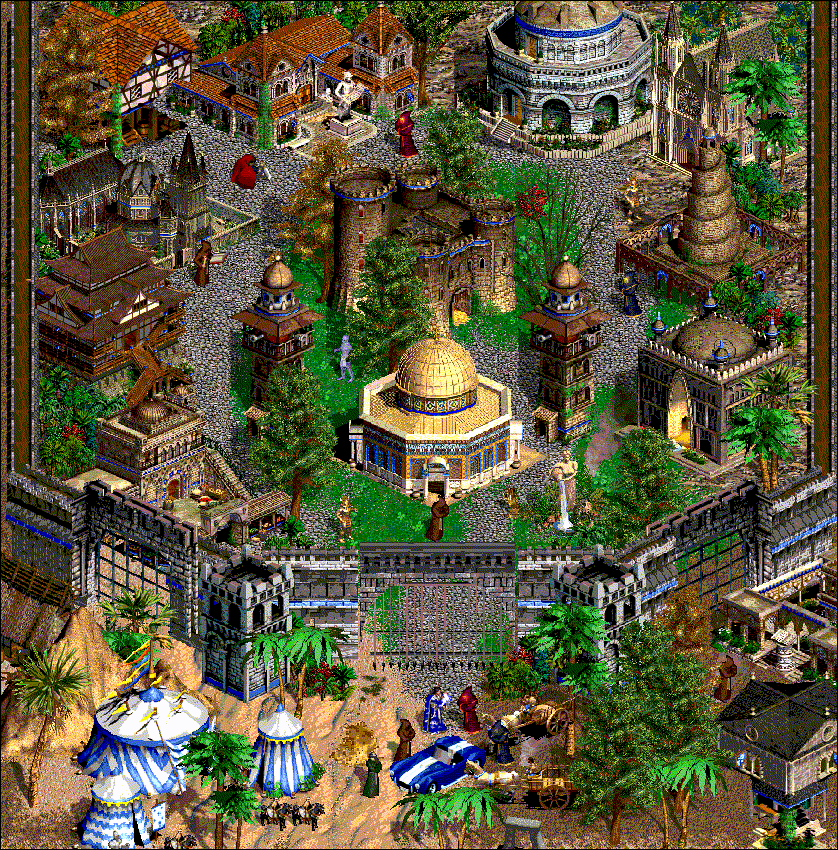
____________
Era II mods and utilities
|
|
Mitabrin

 
   
Famous Hero
kłoribaz to kutaspociąg
|
 posted September 13, 2009 10:47 PM
posted September 13, 2009 10:47 PM |
|
|
|
Wow, if there were no units I won't belive that it's WoG screenshots...
|
|
gentledon

 
  
Known Hero
|
 posted September 13, 2009 11:01 PM
posted September 13, 2009 11:01 PM |
|
|
Looks amazing
|
|
alcibiades

    
      
Honorable
Undefeatable Hero
of Gold Dragons
|
 posted September 13, 2009 11:23 PM
posted September 13, 2009 11:23 PM |
|
|
Impressive. The chinese style buildings almost make me want to play Heroes 3 again. 
____________
What will happen now?
|
|
kesnar

 
   
Famous Hero
from Kesnaria
|
 posted September 14, 2009 12:11 AM
posted September 14, 2009 12:11 AM |
|
|
OMG...that's Heroes?!?
There is no chance for us to catch the virus you have right?!?
____________
|
|
Salamandre

     
       
Admirable
Omnipresent Hero
Wog refugee
|
 posted September 14, 2009 12:49 AM
posted September 14, 2009 12:49 AM |
|
|
Beagle was eradicated a few hours after I got it, but not before it changed the offsets to all my .exe, including Firefox and Kapersky. I installed again almost everything except Firefox. For some reasons I get hungapp. errors when I try to upload to Megaupload, but rapidshare works.
____________
Era II mods and utilities
|
|
E-J

 
  
Known Hero
|
 posted September 14, 2009 01:49 AM
posted September 14, 2009 01:49 AM |
|
Edited by E-J at 01:52, 14 Sep 2009.
|
i downloaded it and tried it. it is AWESOME!
a few minor points that need improvement:
- scale: some objects, mostly the AOK objects are to big. it would be better if they would be resized, like the piramid of the same game.
- passability: the chinese walls and AOK trees are not passable where they should be. example:
how it is:

how it should be:

- continuity: probably the hardest to fix. it is nearly impossible to connect walls/gates and towers together. the chinese walls fit quite well together but the towers don't connect fluent. same goes for the AOK walls and gate.
and just for fun, the piece of map i just made the past hour  : :

ps: what do you think about the stronghold graphics i posted? is it useable?
|
|
Salamandre

     
       
Admirable
Omnipresent Hero
Wog refugee
|
 posted September 14, 2009 01:55 AM
posted September 14, 2009 01:55 AM |
|
|
I tried about 100 sizes and angles for chinese/Caesar walls, still not possible to connect, so I guess one will have to use them only for decoration. I sent the sources to different people who worked on the first patch but no answer yet. If you can achieve it, I take them The AOK walls (3rd screen) and gates connect correctly, you can't do it?! In my screen they connect. The AOK walls (3rd screen) and gates connect correctly, you can't do it?! In my screen they connect.
The trees are bigger than Heroes trees and for once are scaled correctly. Who would think an hero is bigger than a tree? I will change the passability as you suggest, cant believe I did not see it.
The AOK objects are bigger than regular because if I reduce the scale, then they look really crap. A mapmaker will use one of them for specific quest, of course my preview packed them all but I do not recommend to create a map like that. Same for pyramid, only to use once and for effect. The regular pyramid was smaller than a gnoll.
Stronghold graphic: you mean the town you placed? It is quite destroyed, there is a command in ERM to do that while in game. But I can't see very well how it looks from your screen. Maybe post bigger?
____________
Era II mods and utilities
|
|
E-J

 
  
Known Hero
|
 posted September 14, 2009 02:23 AM
posted September 14, 2009 02:23 AM |
|
|
don't feel offended, i really appreciate your work!
i see there is a confusion in using the word stronghold, i was actually refering to the game called Stronghold, where i grabbed some graphs from. they are in this zip file:
http://rapidshare.com/files/279295718/possible_new_objects.zip.html
there are also a few other graphics from other games in that zip.
i will try to make ceasar walls connected but i think it's a tough one 
good luck!
|
|
Salamandre

     
       
Admirable
Omnipresent Hero
Wog refugee
|
 posted September 14, 2009 02:37 AM
posted September 14, 2009 02:37 AM |
|
|
I don't feel at all offended and I appreciate the feedback.
Yes I got your objects but I was busy with passabilities in my patch (very tedious to fix) so I only had a quick look. There are a few which look very nice (the gifs) but others are coming as jpeg and with pink background, which lower their quality a lot. Can't you extract them as png?
A few ideas for chinese walls, if you are going to battle with them:
It is their "base" which prohibits the connect. I removed the base using Photoshop but then I had weird pixels, as the base created a shadow in the original game. Removing the base and doubling their size allowed me to connect them, but the result looks worse than the non connecting ones.
____________
Era II mods and utilities
|
|
gnollking

 
    
Supreme Hero
|
 posted September 14, 2009 02:59 PM
posted September 14, 2009 02:59 PM |
|
|
Only one word for you:        . .
EDIT, I need a clean wog for this? I tried to install it to my 'not clean' wog, I'll start to reinstall the whole game now..
____________
|
|
Draker

 
  
Known Hero
Building the Dragon City
|
 posted September 14, 2009 03:14 PM
posted September 14, 2009 03:14 PM |
|
|
I have one question:
If I install NOP 1.9 on clean WoG (without previous NOP insatllations)will I have objects from previous New objects patches ? (like those in your "300" WoG scenario)
|
|
Salamandre

     
       
Admirable
Omnipresent Hero
Wog refugee
|
 posted September 14, 2009 03:26 PM
posted September 14, 2009 03:26 PM |
|
|
@Gnollking: I am not sure you need a clean WoG, but I am sure it works 100% free error on a clean WoG. You can try it without reinstalling and see if editor opens and can scroll objects.
@Draken: of course this patch includes ALL the objects created for WoG in the last years.
____________
Era II mods and utilities
|
|
Draker

 
  
Known Hero
Building the Dragon City
|
 posted September 14, 2009 03:31 PM
posted September 14, 2009 03:31 PM |
|
|
Quote:
@Draken: of course this patch includes ALL the objects created for WoG in the last years.
Good to hear.
|
|
E-J

 
  
Known Hero
|
 posted September 14, 2009 03:53 PM
posted September 14, 2009 03:53 PM |
|
|
how about this one? i cant add object to heroes so i cant check if it's any good..

|
|
Salamandre

     
       
Admirable
Omnipresent Hero
Wog refugee
|
 posted September 14, 2009 04:02 PM
posted September 14, 2009 04:02 PM |
|
|
You will have to test it by yourself, because it needs many tries. I can't know from the screen if size is correct for connecting. Why you can't add objects? Just replace its def with the new one. Size must be multiple of 32.
1) Remove all the .txt files from my patch.
2) Delete everything from H3sprite.txt except your def.
3) Add the new def and compress everything (5 txt files + def/msg/msk obtained from Def tool
4) Change the name from .rar to .wog and place in Update folder, run update.exe.
____________
Era II mods and utilities
|
|
gnollking

 
    
Supreme Hero
|
 posted September 14, 2009 04:06 PM
posted September 14, 2009 04:06 PM |
|
|
Quote:
@Gnollking: I am not sure you need a clean WoG, but I am sure it works 100% free error on a clean WoG. You can try it without reinstalling and see if editor opens and can scroll objects.
I tested it, didn't work. The editor opens, but i got a lot of these messages: Sprite not found: ....
____________
|
|
Salamandre

     
       
Admirable
Omnipresent Hero
Wog refugee
|
 posted September 14, 2009 04:12 PM
posted September 14, 2009 04:12 PM |
|
|
As I said to Vlaad, the best way when we are playing with WoG sprites is to have a clean WoG in a different folder and keep it. If any problem, just delete the screwed one and paste the clean, it takes 1 min. Then start again killing it. I think I did this 200 times this week.
____________
Era II mods and utilities
|
|
gnollking

 
    
Supreme Hero
|
 posted September 14, 2009 04:18 PM
posted September 14, 2009 04:18 PM |
|
|
Quote:
As I said to Vlaad, the best way when we are playing with WoG sprites is to have a clean WoG in a different folder and keep it. If any problem, just delete the screwed one and paste the clean, it takes 1 min. Then start again killing it. I think I did this 200 times this week.
I know that. But i have only clean HoM&M 3 Complete in a safe folder. I'm starting to delete my WoG folder, copy and paste my HoM&M Complete folder to the WoG's folder, instal WoG, copy the clean WoG to another safe folder, instal the new objects. 
That way, i can play (clean) HoM&M Complete, (clean) HoM&M 3 WoG, and HoM&M 3 WoG (with new objects). 
____________
|
|
Salamandre

     
       
Admirable
Omnipresent Hero
Wog refugee
|
 posted September 14, 2009 04:22 PM
posted September 14, 2009 04:22 PM |
|
|
I have a question: I can't open directly Heroes maps with Editor. I have to open first the editor and only then to choose the map to open. I tried "properties, open always with...apply" thing but the WoG editor just does not want to appear in the programs list. Any idea how to fix this? How to add the editor as a program.
____________
Era II mods and utilities
|
|
|
|





