|
| Thread: H3 map terrain editor by pHOMM | |
|
angelito

    
      
Honorable
Undefeatable Hero
proud father of a princess
|
 posted June 18, 2010 12:16 PM
posted June 18, 2010 12:16 PM |
|
Edited by angelito at 12:19, 18 Jun 2010.
|
H3 map terrain editor by pHOMM
Thread started for pHOMM for him being able to show (post) us his cool feature 
____________
Better judged by 12 than carried by 6.
|
|
phomm

 
Tavern Dweller
|
 posted June 18, 2010 03:08 PM
posted June 18, 2010 03:08 PM |
|
Edited by phomm at 16:18, 18 Jun 2010.
|
Hi everyone )) I'm russian HoMM3 coder pHOMM. Great to show you my work !
So theese are 1 HoMM3 Maps' Landscape Editor and 2 HoMM3 Lod/Def Parser/converter.
1. Works as editor for any map of homm3, and allow to edit terrains roads and rivers (but for now no objects implemented) in any way you want, not only that way, which is in original h3maped, i.e. set all lavaterrain cells as black with lava flowing on it, it is very hard in original h3maped... and my editor has lots convienient options, that original hasn't - copy/paste area, floodfill (like in mspaint) of 1 type of terrain to another in a custom area not chanching other terrains, or special algorithms - i.e. change a maplong ice-river to lavariver in couple of clicks.
AND a MAIN FEATURE, that was performed just now, it is VIEWING of BATTLEFIELD OBSTACLES !! )))) just open a map, pick a cell on it and press "Obstacles" button, and you will see the location of obstacles in a battle !! (there is strict dependency of cell coordinates, cell terrain and obstacles, but for now no "magical" terrains obstacles are implemented, only usual terrains, shore battles, could be on any terrain near water and 1-ship battle for water)
please consult read me for details
link [url=http://phomm.narod.ru/programs/h3mteredeng.htm]H3mtered[/url]
2 Lod/Def Converter/parser of graphics resources of ÍîÌÌ3
performs fast and simple multiple defs or pcx unarchivating from lods and defs, and you get full set of extracted graphics (all is extracted as .bmp) in couple of clicks (as you know with other programs you should pick all the files you need by mouse, and here all set of needed files is stored in filelists)
if you are a team of mod-makers then just share a "filelist" and everyone can extract all of graphics in the same way as other team-member, and work with identical material ()
some filelists are already presented in program package and instruction for creating your own lists is also present
please consult the readme too !
link [url=http://phomm.narod.ru/programs/h3defparsereng.htm]h3defparser[/url]
Both my programs are freeware and opensource, so you may recode it as you want, and keep my name as starter of code. Code is in Borland Delphi 7 , quite well commented in english
Thank for your attention ))) hope you will enjoy my work and it will bring fresh look to heroes3 !
|
|
Salamandre

     
       
Admirable
Omnipresent Hero
Wog refugee
|
 posted June 18, 2010 03:12 PM
posted June 18, 2010 03:12 PM |
|
|
Welcome pHOMM.
For links, you can use this button:
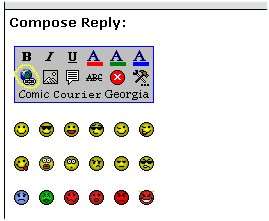
Paste the link in the popping window, and write the details in the second popping window. To link to images use the button next to it (right). You can edit your post too.

Quote:
1. Works as editor for any map of homm3, and allow to edit terrains roads and rivers (but for now no objects implemented) in any way you want, not only that way, which is in original h3maped, i.e. set all lavaterrain cells as black with lava flowing on it, it is very hard in original h3maped... and my editor has lots convienient options, that original hasn't - copy/paste area, floodfill (like in mspaint) of 1 type of terrain to another in a custom area not chanching other terrains, or special algorithms - i.e. change a maplong ice-river to lavariver in couple of clicks.
Aren't those options already covered by GrayFace latest editor patch? Or your patch is SoD/complete only?
The second option to get location of battlefield obstacle is very nice, thanks. Could be implemented also to see if monsters on that cell have upgraded stack?
____________
Era II mods and utilities
|
|
phomm

 
Tavern Dweller
|
 posted June 18, 2010 04:15 PM
posted June 18, 2010 04:15 PM |
|
|
Thank you, Salamandre/Valery !! it's is funny you learn me using forums, but anyway thank you ))
not all of options are implemented in GrayFace latest editor, or implemented somehow other way, in any case, Grayface editor is for WOG, mine is heroes-independent, works even without heroes installed (because it uses only terrain and rivers and roads graphics, which are included in program package) it is just special-featured hex-editor for heroes maps =D , because it edits only 7 types of bytes in all map, those are 2 for terrain, 2 for river, 2 for roads and 1 for mirrors.
Implementing viewing of UPGstack is already performed by AlexSPL link - [url=http://forum.heroesworld.ru/showpost.php?p=338107&postcount=404]AlexSPL work[/url] and in HeroesWT - [url=http://heroescommunity.com/viewthread.php3?TID=32861]Heroes World Tournament on HC[/url]
i think no need to implement it here
and, by the way , just look at advance that perfoms obstacleview [url=http://phomm.narod.ru/homm3maps/imbaobst.h3m]Disbalanced obstacles map[/url]
have a great time !
|
|
Salamandre

     
       
Admirable
Omnipresent Hero
Wog refugee
|
 posted June 18, 2010 04:28 PM
posted June 18, 2010 04:28 PM |
|
|
I installed it and had the surprise that there is no English option button to click, but within changing option in h3mtered.ini. No big deal (but could discourage those who don't know what .ini is for), but I like that it can be customized in a few seconds to any language.
Then any map I opened was empty, but roads on. If I understand correctly, there is a way to link your editor to lods and show all objects, right? Could not find how.
I suppose the columns "n/c"0-12 and "n/c"0-16 are for roads/tiles subtypes?
What does the menu under Obstacles box?
Could not get the meaning of "set marked" and mirror type.
Stone/grave roads crashed the program.
I could not find any use for left lick, but only right click. I played a bit with "show obstacles" (enjoyed early work of Etoprostoya  ), copy/paste cells (when pasting roads it has same problem as in ERM, roads can't be connected). I am not sure what are all other options for. When changing terrain from the menu under "Obstacles", the "obstacle" box stops working. Can you please explain us a bit what is everything for? And overall, what is the tool for, and what operations it can process which the regular editor can't. ), copy/paste cells (when pasting roads it has same problem as in ERM, roads can't be connected). I am not sure what are all other options for. When changing terrain from the menu under "Obstacles", the "obstacle" box stops working. Can you please explain us a bit what is everything for? And overall, what is the tool for, and what operations it can process which the regular editor can't.

____________
Era II mods and utilities
|
|
phomm

 
Tavern Dweller
|
 posted June 19, 2010 08:11 AM
posted June 19, 2010 08:11 AM |
|
Edited by angelito at 15:05, 19 Jun 2010.
|
ok i got it ... ))) the tool is more complicated as OH3 (original heroes 3) map editor )))
first of all just try to read the english "readme" and you'll probably find some answers ))
As you write you opened maps and no terrain visible, only roads tells me something went wrong.... (i have no better idea, except skype or at least screeenshot translation between us to get the point of it and solve it)
The editor works ONLY with terrains ands roads and rivers (i call all of this "landscape" just for difference with terrain word ), no objects at all !
For the program to work and show the landscape of the map it could be connected with heroes3 lods, BUT it is NOT NESSESARY !! because all of needed def-files are in program package (defs for terrains roads and rivers) in "DEFS" directory. BUT even if defs working incorrect, then you have the last option to look at the map in colored mode, where no graphics ysed at all !!!! just each cell/tile of map is drawn by program using colors of terrain from minimap (means same colors from minimap of OH3 map editor). This mode could be set in h3mtered.ini file manually, just READ this .ini attentively and find the description (in comments part of .ini) of parameter that is needed (for this case it would be graphics=1) and change it according description (again, if something went wrong, lets do the skype or screenshot translation)
for every element on tool panel of editor there is a hint what is it for ))) (just stop the mouse for just 1 millisecond on the element)
(BTW just in case it is awfull mistake ))) i see on your screenshot right after save button the field is set to Subterranenan, this could be a reason you can't see the map, try to change this field each time you load the map)
3 fields after Obstacles button (i prefer call this button not the box, as you) are for viewing obstacles without map, just enter desired cell coordinates and terrain type on this cell and press Obstacles button and you will see obstacles on that cell (this eature is for guys playing right now online, and wanting to see battlefield immediately)
the "set marked" mirror mode is also decribed in readme, and it is for setting mirror to a drawn cell : only marked fields of mirror-box-picker would be set, not marked will BE IGNORED; in opposite to "set mirror" mirror mode, where marked fields will be set and not marked will be UNSET, just try both after you'll get map opened and shown and you'll get the point of theese modes
crashing program is probably due to errors with opening map
about left click is also written in readme - it is used for selecting cell on map (and you will see in info-panel , it is in the bottom of tool-panel, looking on your screenshot i can't find it, i suppose something is again wrong ), right is usually used for drawing
i do not use algorithms for connecting terrain, roads, rivers, as OH3 map editor does, but with it you can, i.e. make a road consist of small road-crosses, like ++++++++++ and OH3 don't let you do so, you only get ------ road, or make shore line immediately goes to water (as via erm could be done)
all of options are described in readme, just read carefully
In overall, the tool is for advanced mapmaking , for operations not allowed or not implemented in OH3 map editor, i.e floodfill terrain.
When we solve all problems we could make interface more convienient and descriptions of functions of editor more understandable
Thank for your attention, and reading all this attentively, for any more hard questions I suggest skype/screenshot translation between us, my skype is "phomm-" my e-mail is "phommATmail.ru"
|
|
angelito

    
      
Honorable
Undefeatable Hero
proud father of a princess
|
 posted June 19, 2010 03:06 PM
posted June 19, 2010 03:06 PM |
|
|
I just changed your email adress, so bots can't detect it....
____________
Better judged by 12 than carried by 6.
|
| |
|
|





