|
| Thread: How to make all monsters savage? (SoD, random map) | |
|
hippox89

 
   
Famous Hero
|
 posted July 24, 2013 02:57 AM
posted July 24, 2013 02:57 AM |
|
Edited by hippox89 at 02:59, 24 Jul 2013.
|
How to make all monsters savage? (SoD, random map)
Okay, so if I generate a random map then all monsters are automatically set hostile, but I want them to be savage instead. The only way seems is to go over every single monster in the map editor after I have generated the map. That's hardly a viable solution for me. But If I could just edit them all in an easy way?
I've even tired to use WoG to generate a map with just the single script 'unit stack size' turned on, hoping it'd have done it for me, however, it didn't work.
Maybe you can open maps in another way? Like text based? Maybe that'd offer a solution?
Please help. Thanks 
|
|
Salamandre

     
       
Admirable
Omnipresent Hero
Wog refugee
|
 posted July 24, 2013 04:18 AM
posted July 24, 2013 04:18 AM |
|
|
You must tick one by one in sod. Or use SoD mod for Era, it has the option:
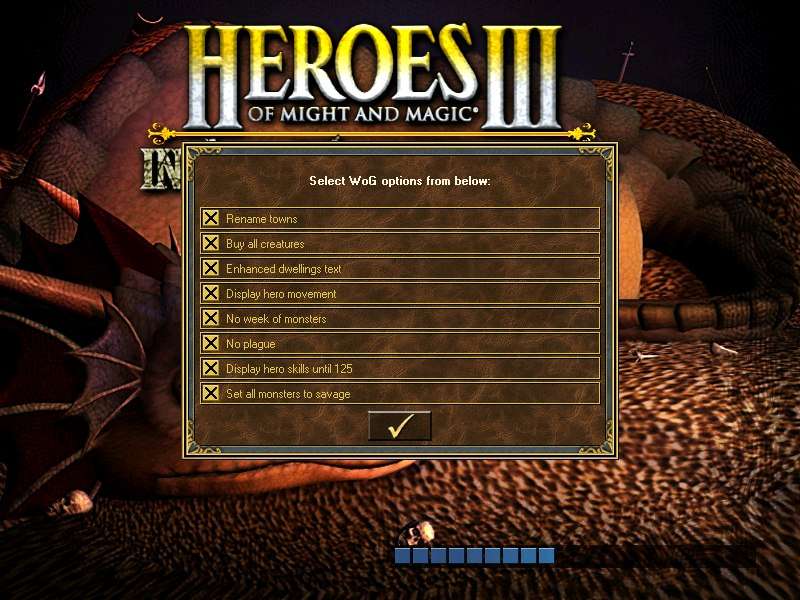
If you leave all options disabled, you get SoD game.
____________
Era II mods and utilities
|
|
hippox89

 
   
Famous Hero
|
 posted July 24, 2013 11:15 AM
posted July 24, 2013 11:15 AM |
|
Edited by hippox89 at 11:33, 24 Jul 2013.
|
Salamandre said:
You must tick one by one in sod. Or use SoD mod for Era, it has the option:
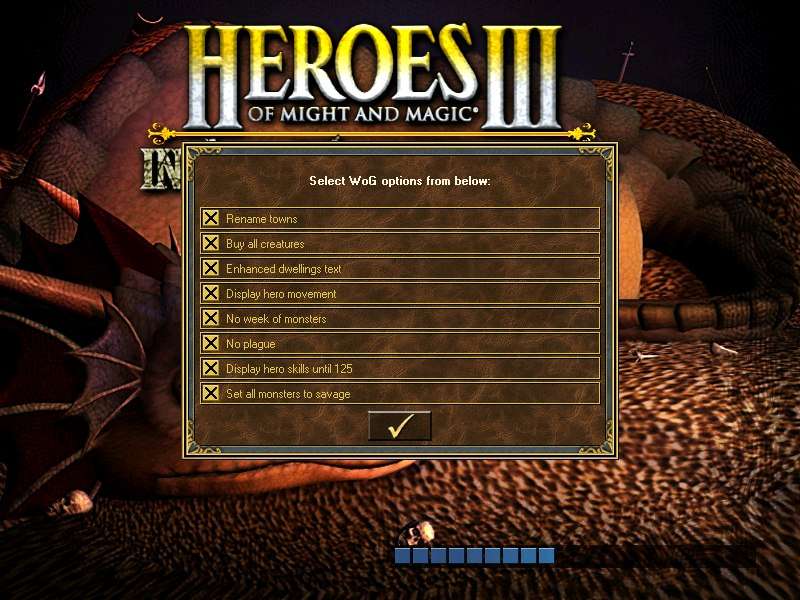
If you leave all options disabled, you get SoD game.
Good suggestion and thanks *however* my idea was actually to play the changed map in pure SoD (with full HD compatibility) if I could convert the map back afterward. But then the WoG script (savage monsters) doesn't actually change the map, right? At least not permanently. I know it works with WoG loaded, but not without. So I guess I am out of luck. Damn.
Edit: **
I think I have found a way!
Step 1: Generate a map with WoG SoD
Step 2: Save the map
Step 3: Load the map in clean SoD
It seems to work. You think it'll cause issues, though?
I'll try this out for MP now. Hopefully it'll work, too.
|
| |
|
|





