|
| Thread: New Town Screens Previews |  This thread is pages long: 1 2 · NEXT» This thread is pages long: 1 2 · NEXT» |
|
NimoStar

   
     
Responsible
Legendary Hero
Modding the Unmoddable
|
 posted October 23, 2019 11:09 AM
posted October 23, 2019 11:09 AM |
|
Edited by NimoStar at 11:32, 23 Oct 2019.
|
New Town Screens Previews
I am making new town screens for the future release of Greatest Mod (Which is also going to be renamed... finally)
In this thread I showcase the work in progress.
One town is done:
Ocean 
Without buildings:

With all buildings

Higher res 66% (Click):
 
The town screens will be fully functional with separate buildings, but special animations for each building aren't planned due to 2D design and time constraints.
This town's look is inspired by pirate havens and the Steampunk style 
As you can see, I took it in a different aesthetical direction to HotA team's "cove"; even though they are both ocean towns, mine is less dark and more tropical/utopic.
Now for the community:
What architecture styles would you like to see represented?
Savage Town (formerly Nature) is going to have an East Asian style  , ,
and Desert Town (formerly Life) will have an Arabic/Persian style mix  . .
But as for the rest, I am not quite sure yet.
What architecture style should Dungeon have? (ex-Chaos)
This Dungeon is focused on poison and subterfuge
What architecture style should Inferno have? (ex-Barbarian)
As expected, this Inferno is focused on fire
And what architecture style should Necropolis have? (ex-Death)
A grim, petreus town of gargoyles, undead and medusae
____________
|
|
nostradamus

 
 
Adventuring Hero
|
 posted October 23, 2019 11:18 PM
posted October 23, 2019 11:18 PM |
|
|
Background of ocean team is suitable and looks fantastic,well for the others perhaps classical approach would be sufficient.
Inferno with magma,fire,illuminated environment,necropolis and dungeon-dark,frightened,creepy place in the undergound or subterranian,but perhaps these factions can be combined or put together in one big faction like undead or dungeon allignment 1,2,3 if there are more than 8 creatures(just an idea!),ocean team could have creatures like pirate,skeleton,zombie?,water elemental,ice elemental?,mermaid,sea monster...Could perhaps creature satyr be in the inferno?
|
|
NimoStar

   
     
Responsible
Legendary Hero
Modding the Unmoddable
|
 posted October 24, 2019 04:59 AM
posted October 24, 2019 04:59 AM |
|
Edited by NimoStar at 05:39, 24 Oct 2019.
|
Well, for this version of the mod the creature lineups are already done... though you rpresent some interesting ideas for future alternative mods and I always like to experiment with new lineups. Indeed I have an alternative lineup where necropolis and dungeon are "fused" since a few creatures (Venom Spawn, Medusa) seem to go nicely with both.
And funnily, I had never thought about a Satire for inferno-like faction but it does make some sense due to the goat aspect. A nature-inferno town sounds like an intriguing concept, close to the "Beastmen" faction of Warhammer.
BTW, this is the Ocean Town lineup:

____________
|
|
Macron1

 
    
Supreme Hero
|
 posted October 24, 2019 07:28 AM
posted October 24, 2019 07:28 AM |
|
|
Can these new screens be used back in heroes 3/vcmi then?
At least after thir release for hmm4?
|
|
NimoStar

   
     
Responsible
Legendary Hero
Modding the Unmoddable
|
 posted October 24, 2019 01:16 PM
posted October 24, 2019 01:16 PM |
|
|
I don't know how to do that myself, but, sure, if you can convert them. I can send you the Photoshop file if you want. Do take into account it is on H4 town screen size, which is different from H3, but can be re-cropped.
Anyways, I had a few problems implementing this (game crashes when has to open town screen, custom buildings specifically) so I will focus on other graphical aspects
(Such as spellbook images and map images, which I am sure will work)
for now until it is certain I can make them work.
(For anyone that knows: I am editing the layers as .ora - Buildings are in layers.town.[factionname].layout - Then I import them into the existing file with Namerutan's tool, then I re-export the file as h4d, edit layer names to avoid name bug in the tool ... then it crashes when loading ingame. I shall try if it still does when importing it into an .h4r file, but I don't know that it would do any difference. The layers in my test all keep the same names and order even, they are just moved to the new locations and have the new images. This happens even replacing just one layer.
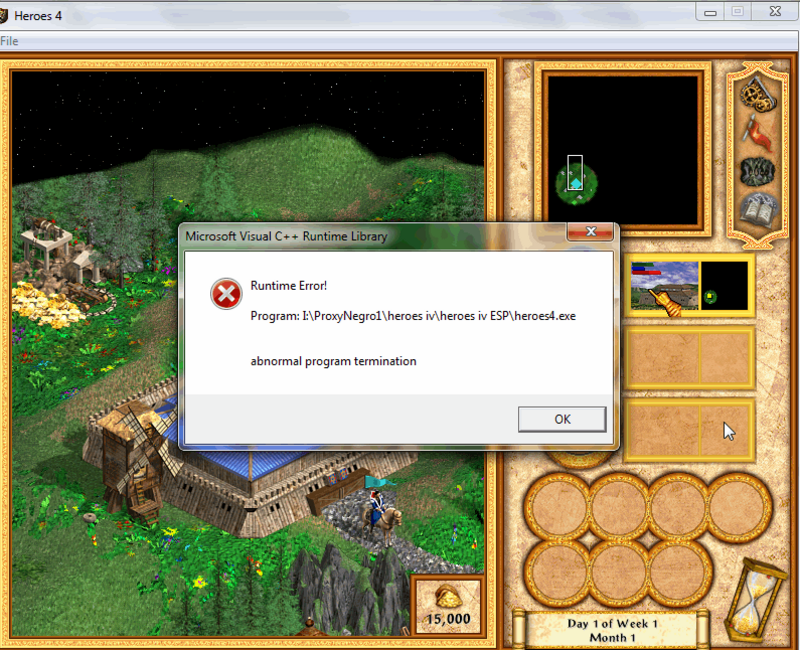 ) )
____________
|
|
kkfkkkfk

 
 
Adventuring Hero
Nothing is impossible
|
 posted November 20, 2019 09:58 AM
posted November 20, 2019 09:58 AM |
|
|
Maybe I can try
The image of each building should be separate, forming multiple layers
|
|
NimoStar

   
     
Responsible
Legendary Hero
Modding the Unmoddable
|
 posted November 21, 2019 09:36 PM
posted November 21, 2019 09:36 PM |
|
Edited by NimoStar at 21:37, 21 Nov 2019.
|
The photoshop image has like 50 layers, this was transmitted to the layered .ora image. Still crash. I have the photoshop image in case anyone wants to try.
In any case, ANY edit should beenough, you don't need my image. Just replace any layer in the layout file and it will crash, it will even crash when the same image is re-imported without any change. Meaning some bit or other is different from these and "town backgrounds".
But so far, nobody did it. Only I tried and failed :/
____________
|
|
radmutant69

  
  
Promising
Known Hero
|
 posted November 21, 2019 10:29 PM
posted November 21, 2019 10:29 PM |
|
|
This actually can be done, I surely did before. Although I did not change the size or position of the layers:

The layout file.
The problem is I don't remember how I did it exactly, also I don't know if it's even possible with your supposed changes. But I can take a try on this weekend if you give me the image.
|
|
kkfkkkfk

 
 
Adventuring Hero
Nothing is impossible
|
 posted November 22, 2019 11:01 AM
posted November 22, 2019 11:01 AM |
|
|
PS is not a suitable tool, at least for ora images.
It doesn't support ora natively. What you need is a qualified tool.
Gimp and Krita can do better
|
|
NimoStar

   
     
Responsible
Legendary Hero
Modding the Unmoddable
|
 posted November 22, 2019 12:37 PM
posted November 22, 2019 12:37 PM |
|
Edited by NimoStar at 12:49, 22 Nov 2019.
|
I only used Photoshop for the composition, then I exported the PNG images and imported them with GIMP as layers.}
Anyways, I will try to message radmutant...
I suspect his method didn't involve namerutan's tool for everything?
PS: The photoshop file with all layers will be here for a month: https://ufile.io/he54z3d7
____________
|
|
radmutant69

  
  
Promising
Known Hero
|
 posted November 22, 2019 03:40 PM
posted November 22, 2019 03:40 PM |
|
|
I think I did it! Try it out and tell me if i messed up something.
About my 'method': this is the ora image that I made from your psd file. I simply imported it with Namerutan's tool and packed it into my new_mod.h4r and it worked just like that.
I made the shadow frames by duplicating every building frame and erasing whatever was in these shadow frames.
Also I moved the frames to be in the same order they were in the original layout file but I'm not sure that is really necessary or not.
|
|
NimoStar

   
     
Responsible
Legendary Hero
Modding the Unmoddable
|
 posted November 22, 2019 08:18 PM
posted November 22, 2019 08:18 PM |
|
|
Weird, that's what I tried too, except maybe importing to a .h4r? I don't remember if I did that or not.
What version of namerutan's did you use? Maybe it was that? Would my tool be corrupted? But it worked for replacing icons files...
I will try it and get back here to tell if it worked for me
____________
|
|
radmutant69

  
  
Promising
Known Hero
|
 posted November 22, 2019 09:00 PM
posted November 22, 2019 09:00 PM |
|
|
My tool version is 096a but I think we all use that one.
One another thing I noticed but forgot to mention was you called the mage guild parts like 'Mage Guild Level 1' and so in your file while they are called 'Mage Guild x' without the Level in the original layout. If you forgot to fix this that might be the reason of your failed attempts as this also can cause the error you displayed above.
If it's not the case then I have no idea what did you wrong...
|
|
Karmakeld

   
    
Responsible
Supreme Hero
|
 posted November 27, 2019 09:21 AM
posted November 27, 2019 09:21 AM |
|
|
There was a v.0.95 available, but both should've been shared. Else give notice if a link to the newer one is needed.
Also importing into a h4r file shouldn't be neccasary, at least that's what a lot of tests have shown.
____________
|
|
NimoStar

   
     
Responsible
Legendary Hero
Modding the Unmoddable
|
 posted November 27, 2019 04:02 PM
posted November 27, 2019 04:02 PM |
|
|
In some cases it is necessary. I don't remember exactly, but either The new town looks I made (for the Adventure Map, not this one) or the spell icons, of them one didn't work properly until I imported them into an .h4r - Also the 3.55 Equilibris-based map editor doesn't read assets outside of an .h4r
____________
|
|
PandaTar

   
     
Responsible
Legendary Hero
Celestial Heavens Mascot
|
 posted September 12, 2020 03:42 AM
posted September 12, 2020 03:42 AM |
|
|
NimoStar said:
With all buildings

This one, then?
____________
"Okay. Look. We both said a lot of things that you're going to regret. But I think we can put our differences behind us. For science. You monster."
GlaDOS – Portal 2
|
|
Karmakeld

   
    
Responsible
Supreme Hero
|
 posted September 12, 2020 07:31 PM
posted September 12, 2020 07:31 PM |
|
|
NimoStar said:
In some cases it is necessary. I don't remember exactly, but either The new town looks I made (for the Adventure Map, not this one) or the spell icons, of them one didn't work properly until I imported them into an .h4r - Also the 3.55 Equilibris-based map editor doesn't read assets outside of an .h4r
Haven't worked with the 3.55 editor, but all of my testings I recall have worked by simply placing h4d or layer files in the Data folder, not needing to pack them into h4r. Both the editor and the game should be able to read any new files, as long as you close either before adding new files.
____________
|
|
NimoStar

   
     
Responsible
Legendary Hero
Modding the Unmoddable
|
 posted September 12, 2020 10:58 PM
posted September 12, 2020 10:58 PM |
|
|
The second one is made mostly of my edits, yes, though the first one is also edited compared to original pic.
As for karmakeld - you mostly worked adding buildings to map. Other object files work differently and I am 100% certain need to be packed to function - not just hanging .h4d data
Plus other game errors, such that two sound effects (not tracks) in music.h4r h4r arent music, thus encoded differently and why the original file cant be replaced until someone figures it out (my music file needs a "new" slot just to not overwrite these two). Otherwise the game crashes as well ( i havent tested music as .h4d loose objects but i dont think that would work either, plus that would affect separation with the original game in my mod which i think is still flawless up to know, allowing to play both separately in the same install thus economizing hard drive space)
____________
|
|
PandaTar

   
     
Responsible
Legendary Hero
Celestial Heavens Mascot
|
 posted September 12, 2020 11:17 PM
posted September 12, 2020 11:17 PM |
|
Edited by PandaTar at 23:18, 12 Sep 2020.
|
Why the angry face on the post above?
So, you want a hand to identify ways to make those buildings a bit more at ease with the ambiance, is that? Or any other help to find maybe other buildings that might fit better?
And you changed the Sea Theme, which makes me sad.

____________
"Okay. Look. We both said a lot of things that you're going to regret. But I think we can put our differences behind us. For science. You monster."
GlaDOS – Portal 2
|
|
NimoStar

   
     
Responsible
Legendary Hero
Modding the Unmoddable
|
 posted September 13, 2020 04:34 AM
posted September 13, 2020 04:34 AM |
|
|
Angry face was a misclick, I was writing on mobile.
that makes you a sad panda? lol
I literally had to listen to tens of "pirate / sea ambient" themes so that change was very hard, mr.! That's literally hours and hours of it :'(
anyways the music pack is optional and H4 original terrain themes weren't by Romero, they were taken from a generic music library AFAIK
...
back to the town screen...
Yes, I take any comment regarding how to make buildings fit better with surroundings and eachother. I have used deform perspective, color correction, contrast and brightness and so on.
Given that there is still up to 5 towns to go after this one, even if not implemented here any tips could be valuable in the long run.
For example I see that the sharpen level of my buildings isn't consistent with how far they are, however I have really tried to make judicious use of blurring and sharpening, but the eye still notices the lack of uniformity. And the base images have their limits...
DO you have resources for ultra high res images to use, BTW?
____________
|
|
|
|





