|
| Thread: My Patch |  This thread is pages long: 1 2 3 4 5 6 7 · NEXT» This thread is pages long: 1 2 3 4 5 6 7 · NEXT» |
|
gnollking

 
    
Supreme Hero
|
 posted October 06, 2009 03:57 PM
posted October 06, 2009 03:57 PM |
|
|
Patch no longer avaiable..
Sorry, nothing here anymore..
I am working on another project:

____________
|
|
Salamandre

     
       
Admirable
Omnipresent Hero
Wog refugee
|
 posted October 06, 2009 04:24 PM
posted October 06, 2009 04:24 PM |
|
|
Good work, now if only you could find some animated would be great. Waterfalls, rivers and animated trees are highly appreciated by mapmakers.
Suggestions:
1) In Zeobjts.txt, uncheck dirt so your objects do not overload the editor being placed in both column, dirt and grass.
2) You need to modify a few passabilities for some trees and mountains.
Don't worry, I made same error the first time.
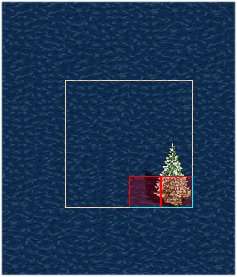 should be should be
Keep the good work You can remove comments about patch possibly not working, it installs correctly. You can remove comments about patch possibly not working, it installs correctly.
____________
Era II mods and utilities
|
|
gnollking

 
    
Supreme Hero
|
 posted October 06, 2009 04:44 PM
posted October 06, 2009 04:44 PM |
|
|
Thank you Salamandre  . .
For animated ones, I already have a few  . .
@EDIT, Hmmm.. In my ZEOBJTS.txt it is like this:
Jtree11.def 0111111...
and it looks like this in the Editor:

..well, maybe I had edited the ZEOBJTS.txt after I had made the patch.. whatever, I will edit the link and give the finished ZEOBJTS.txt with the right passabilities 
____________
|
|
Salamandre

     
       
Admirable
Omnipresent Hero
Wog refugee
|
 posted October 06, 2009 05:06 PM
posted October 06, 2009 05:06 PM |
|
|
No, you have to open ZEOBJTS.txt with the Grayface tool and change the passability by deleting a red case. I see you already read my short guide so it should be ok.
In the link you posted, almost all trees have 2 red cases. They should have one.
____________
Era II mods and utilities
|
|
gnollking

 
    
Supreme Hero
|
 posted October 06, 2009 05:16 PM
posted October 06, 2009 05:16 PM |
|
|
In my Editor they are like this:

I think they are just fine 
____________
|
|
ddpro

 
  
Known Hero
HC Adventurer From China
|
 posted October 08, 2009 07:31 AM
posted October 08, 2009 07:31 AM |
|
|
Great job  , I'll check through it and introduce it to the Chinese forum , I'll check through it and introduce it to the Chinese forum 
|
|
Salamandre

     
       
Admirable
Omnipresent Hero
Wog refugee
|
 posted October 08, 2009 09:46 AM
posted October 08, 2009 09:46 AM |
|
|
There is no need to add my heros sprites as decorative objects. This is possible in 1 second by editing them with h3objed.exe.
____________
Era II mods and utilities
|
|
gnollking

 
    
Supreme Hero
|
 posted October 08, 2009 02:35 PM
posted October 08, 2009 02:35 PM |
|
|
I know, but if someone doesn't want to replace the heros sprites he can download these
____________
|
|
Siegfried

 
   
Famous Hero
|
 posted October 09, 2009 03:39 PM
posted October 09, 2009 03:39 PM |
|
|
|
The mountains are very useful. There are some few waterfall objects that do not fit anywhere. But they should fit to these mountains.
|
|
gnollking

 
    
Supreme Hero
|
 posted October 09, 2009 05:27 PM
posted October 09, 2009 05:27 PM |
|
|
Yes, I like the mountains very much  . There's actually one waterfall that fits really good with the mountains in my newest *.wog file. . There's actually one waterfall that fits really good with the mountains in my newest *.wog file.
____________
|
|
Siegfried

 
   
Famous Hero
|
 posted October 09, 2009 06:12 PM
posted October 09, 2009 06:12 PM |
|
|
|
Hmmm, my installer says that the file is broken.
|
|
gnollking

 
    
Supreme Hero
|
 posted October 09, 2009 06:19 PM
posted October 09, 2009 06:19 PM |
|
|
@EDIT, Download link updated  . Should work now. . Should work now.
@@EDIT, I tested it and worked 
____________
|
|
Red-Guard

 
Tavern Dweller
|
 posted October 09, 2009 06:46 PM
posted October 09, 2009 06:46 PM |
|
|
Quote:
@EDIT, Download link updated  . Should work now. . Should work now.
@@EDIT, I tested it and worked 
Umm.... the link page is polish, so i dont understand it 
|
|
gnollking

 
    
Supreme Hero
|
 posted October 09, 2009 07:46 PM
posted October 09, 2009 07:46 PM |
|
|
Red-Guard
Quote:
Btw. A tip for non-polish speakers, after u click download button u will be send to a new link where you have click on "pobierz plik ->" button, and after that write the code that will appear and click on "pobierz plik ->" button again.
____________
|
|
Siegfried

 
   
Famous Hero
|
 posted October 09, 2009 09:24 PM
posted October 09, 2009 09:24 PM |
|
|
|
Still no new objects here.
|
|
gnollking

 
    
Supreme Hero
|
 posted October 09, 2009 10:09 PM
posted October 09, 2009 10:09 PM |
|
|
What exactly did you do?
1) download the *.rar
2) put the *.wog file from the *.rar to UPDATE folder and run H3wUpd.exe
3) replace the ZEOBJTS.txt located in the DATA folder with the ZEOBJTS.txt in the *.rar
4) if that doesn't work, i have no idea why it didn't work..
____________
|
|
Salamandre

     
       
Admirable
Omnipresent Hero
Wog refugee
|
 posted October 09, 2009 10:25 PM
posted October 09, 2009 10:25 PM |
|
|
Gnollking, better you set the right path in the zip so people have no trouble:
Make a folder called Data.
Make a folder called Update.
Place in Data folder Zeobjts.txt
Place in Update folder the .wog file.
Now compress the two folders into ONE .rar and specify to the user that he only has to unrar it in HoMM folder, the files will go in the right location without trouble
____________
Era II mods and utilities
|
|
gnollking

 
    
Supreme Hero
|
 posted October 09, 2009 10:52 PM
posted October 09, 2009 10:52 PM |
|
|
K, I'll do that later  . Cannot do that right now.. . Cannot do that right now..
____________
|
|
Siegfried

 
   
Famous Hero
|
 posted October 10, 2009 10:11 AM
posted October 10, 2009 10:11 AM |
|
|
Quote:
What exactly did you do?
1) download the *.rar
2) put the *.wog file from the *.rar to UPDATE folder and run H3wUpd.exe
3) replace the ZEOBJTS.txt located in the DATA folder with the ZEOBJTS.txt in the *.rar
4) if that doesn't work, i have no idea why it didn't work..
Yes. I downloaded the .rar. Then made a new subdirectory, moved the .rar there and unrared it there. I then moved the .wog file to the UPDATE folder, then called H3wUpd.exe. After that i copied the ZEOBJTS.txt to the Data folder, overwriting the old one.
|
|
Siegfried

 
   
Famous Hero
|
 posted October 10, 2009 10:18 AM
posted October 10, 2009 10:18 AM |
|
|
At the modhomm page there are some more mountains which would fit even better to the existing waterfalls: http://modhomm3.free.fr/objets14.htm
|
|
|
|





