|
|
Liso1

 
  
Known Hero
|
 posted October 10, 2012 04:31 PM
posted October 10, 2012 04:31 PM |
|
|
|
AliceAttention

 
Tavern Dweller
|
 posted April 24, 2013 09:46 PM
posted April 24, 2013 09:46 PM |
|
|
Newbie questions
Hello. I was wondering why there are four different releases (The main download, Stronghold, Autumn Rampart and Red Castle). Also what each of these do.
Secondly, does all this work on Era II?
____________
|
|
Kreegan

 
  
Known Hero
Winged Anquietas
|
 posted April 27, 2013 11:54 AM
posted April 27, 2013 11:54 AM |
|
|
Probably because main release have all necessary files and I wasn't making Autumn Rampart as the ERA mod but as WoG mod. If someone convert it for ERA - good, if not... I don't care  After AR 1.0 (more animations! bugs repaired! creaturs somewhat changed in appearence (some more After AR 1.0 (more animations! bugs repaired! creaturs somewhat changed in appearence (some more  )! )!  ) I will see what else I can do with it ) I will see what else I can do with it 
____________
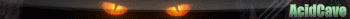
nick: Irhak
|
|
AliceAttention

 
Tavern Dweller
|
 posted April 28, 2013 11:58 AM
posted April 28, 2013 11:58 AM |
|
|
Quote:
Probably because main release have all necessary files and I wasn't making Autumn Rampart as the ERA mod but as WoG mod. If someone convert it for ERA - good, if not... I don't care  After AR 1.0 (more animations! bugs repaired! creaturs somewhat changed in appearence (some more After AR 1.0 (more animations! bugs repaired! creaturs somewhat changed in appearence (some more  )! )!  ) I will see what else I can do with it ) I will see what else I can do with it 
Thanks for your reply. I see that the main files and Rampart has been converted to Era II here (http://heroescommunity.com/viewthread.php3?TID=37495).
But I'm wondering, what features do Stronghold, Autumn Rampart and Red Castle add, respectively? And are they meant to be played simultaneously or one-by-one?
Thanks in advance.
|
|
Macron1

 
    
Supreme Hero
|
 posted April 28, 2013 12:02 PM
posted April 28, 2013 12:02 PM |
|
|
Quote:
But I'm wondering, what features do Stronghold, Autumn Rampart and Red Castle add, respectively? And are they meant to be played simultaneously or one-by-one?
Thanks in advance.
Just different or recoloured view of buildings, nothing but this.
|
|
Kreegan

 
  
Known Hero
Winged Anquietas
|
 posted April 29, 2013 07:19 PM
posted April 29, 2013 07:19 PM |
|
|
Quote:
But I'm wondering, what features do Stronghold, Autumn Rampart and Red Castle add, respectively? And are they meant to be played simultaneously or one-by-one?
Thanks in advance.
IMO better one at a time. IIRC AR was dealing some special features in monsters avatars defs so it was (as wog file) not compatible with some other mods due to this fact.
____________
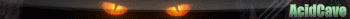
nick: Irhak
|
|
SarumanWhite

 
Tavern Dweller
|
 posted May 02, 2013 07:24 PM
posted May 02, 2013 07:24 PM |
|
|
|
Please refrush links Sunrise Stronghold, Red Castle and skins for fortress and inferno.
|
|
pekute99

 
  
Known Hero
The prettiest I must say
|
 posted May 28, 2014 11:16 AM
posted May 28, 2014 11:16 AM |
|
Edited by pekute99 at 11:17, 28 May 2014.
|
|
Hello can I download a New Interface Mod for Heroes 3 Shadow of Death ?
|
|
Ivorrus

 

Hired Hero
modder
|
 posted June 15, 2014 10:32 PM
posted June 15, 2014 10:32 PM |
|
|
pekute99 said:
Hello can I download a New Interface Mod for Heroes 3 Shadow of Death ?
There are no mod for SoD. But you can download [url=https://cloud.mail.ru/public/cf5d306ce9ae/Interface]mod for Era[/url], unpack all resources and replace resources in standart h3sprite.lod and h3bitmap.lod
|
|
Klinsk

 

Hired Hero
|
 posted August 13, 2020 11:32 AM
posted August 13, 2020 11:32 AM |
|
|
|
New Interface mod still doesn't work properly with HD Launcher? Is there a way to fix this? Town interfaces for example still look the default brown color.
|
|
fanofheroes

 
   
Famous Hero
|
 posted November 17, 2020 12:42 AM
posted November 17, 2020 12:42 AM |
|
|
Klinsk said:
New Interface mod still doesn't work properly with HD Launcher? Is there a way to fix this? Town interfaces for example still look the default brown color.
I've been trying to go through and change the images manually. I've been successful changing a few buttons, like the Hero's Commander button in the hero screen and it works and the view upgrade unit button . The defs (buttons) are simple to change, but tedious and I just started yesterday lol. The PCX files is what I'm having trouble changing.
Either,
a) I get a PCX error every time I try to replace a PCX image stating: invalid PCX file (when clearly it is a PCX file).
and,
b) I circumvent it by changing the dimension by 1 pixel, but I know that can potentially be a problem later. I'll keep working o it.
|
|
Baronus

 
     
Legendary Hero
|
 posted November 17, 2020 06:25 AM
posted November 17, 2020 06:25 AM |
|
|
|
In MMArchive you must use bmp to import. Not pcx.
|
|
fanofheroes

 
   
Famous Hero
|
 posted November 17, 2020 04:50 PM
posted November 17, 2020 04:50 PM |
|
|
Baronus said:
In MMArchive you must use bmp to import. Not pcx.
AHHHHH! Thank you! worked like a charm! I didn't know it would pretty much convert it so nicely. I guess I should have thought about that when I extracted the .pcx and they became .bmp in the folders. Ok now to test it. 
Update:
I've reached a stalemate. I use GIMP to make the .bmp files, and I can't seem to edit the images that have a banner color changing with them (IE CRTOINFO.bmp). The backgrounds I can do no problem, and they show just like NIM.
|
|
Baronus

 
     
Legendary Hero
|
 posted November 20, 2020 09:34 AM
posted November 20, 2020 09:34 AM |
|
|
You must remrember that first color is transparency blue and must be reserved even if is no pixel in this color!
Second is player colors. If interface has it 16 last colors of palette are reserved and cant be changed.
You can edit palette eg. using irfan. Import export.
|
|
fanofheroes

 
   
Famous Hero
|
 posted November 20, 2020 07:03 PM
posted November 20, 2020 07:03 PM |
|
|
Baronus said:
You must remrember that first color is transparency blue and must be reserved even if is no pixel in this color!
Second is player colors. If interface has it 16 last colors of palette are reserved and cant be changed.
You can edit palette eg. using irfan. Import export.
Thank you for the quick response!... While using Gimp i only changed the brown background and left the transparent blue alone. but somehow it failed. I had to convert it to RGB in the image mode setting to get the right color. Thats how I achieved the right base. Maybe that had something to due with it. If I converted it back to indexed mode and exported the image, it would appear all distorted. If I left it in RGB mode then the color would appear normal, but the transparent frames would not work.
I'll try using irfan and see if im successful 
|
|
fred79

      
Disgraceful
Undefeatable Hero
|
 posted November 20, 2020 07:35 PM
posted November 20, 2020 07:35 PM |
|
|
beware, i tried multiple times to get interface images to be lossless, and i ended up relying on someone else to do it for me. and i work in graphics primarily. 
after a quick search of the files on my comp, i found it was bes that helped me before, maybe he can help you. he's not a regular here, though. haven't seen him in forever.
|
|
Archer30

 
 
Adventuring Hero
|
 posted November 22, 2020 07:22 AM
posted November 22, 2020 07:22 AM |
|
|
Chaos Upgrade 1.31 for ERA 2.46 (2015)
A variant of NIM by KSWDIY and 552388389
Download
Listed mods are (partially) included
New Interface Mod
New Interface Mod: Rampart
Tavern Videos
New Terrain
HotA Objects
Vallex Portraits
and some more...
The development of this mod has been stopped for years. It was released on the Chinese WoG Forum thus not known by the other part of the world. Maybe this could be of some help if anyone's going to adapt NIM for ERA 3 + HD. 
|
|
avatar

  
    
Promising
Supreme Hero
|
 posted November 22, 2020 02:43 PM
posted November 22, 2020 02:43 PM |
|
|
Archer30 said:
Chaos Upgrade 1.31 for ERA 2.46 (2015)
(...) thus not known by the other part of the world.
It's not so bad with this 'not known'. New Commander icons from this mod are 'a little' popular in Poland for example.
____________
|
|
fanofheroes

 
   
Famous Hero
|
 posted November 23, 2020 11:33 PM
posted November 23, 2020 11:33 PM |
|
|
Archer30 said:
Chaos Upgrade 1.31 for ERA 2.46 (2015)
A variant of NIM by KSWDIY and 552388389
This mod is very helpful in converting the skins over. This mod has a few files that I was stumped on converting so I'm greatful I was able to make progress. The only two images I can't figure out for the life of me are:
HD_towns.bmp (or townscrn.bmp, i tried both) and
trade626.bmp
these images both have that color feature that changes depending what color banner your player has. somehow the .bmp files are 8-bit and maintain a 24-bit color palate. when I try to convert the .bmp files to match as 8-bit (otherwise the game can't run the file image and leaves it blank) it looses so much color quality in the image that it looks like HOMM1 lol.
Does anyone know how to allow an 8-bit image maintain the color of 24?
|
|
Baronus

 
     
Legendary Hero
|
 posted November 24, 2020 01:14 PM
posted November 24, 2020 01:14 PM |
|
|
Irfan viev color reduction high quality option.
Select reduction to 239 colors first is transparent 16 last is constant player color.
Export palette.
Next export pallette from orignal.
Inject your 239 colors into 1 (...)241-256 colors.
Import plette to yours. You must use players coloros in your file.
1 method make layer with 16 colors and copy paste to 239 colors in your file.
2 method reducing to 255 colors and using 16 player colors. But its worst way because algorithm may do it with lower quality and other pixels out of correct place you want not can be used as a player color.
Its worst thing in H3 bitmaps pictures with player color.
|
|
|
|





