|
|
FirePaladin

  
     
Promising
Legendary Hero
DoR Modder
|
 posted November 24, 2020 05:53 PM
posted November 24, 2020 05:53 PM |
|
|
This is not "new" interface, it's modern King's Bounty interface. At least credit the masterpiece game in the mod's name, since 90%+ of the used assets are from it.
____________
Enshackling time itself, heralds of the Ancients among their heat-depleted land.... Who could they be, who could rally the beings of the East and the North and control the mortals' fate?
|
|
fanofheroes

 
   
Famous Hero
|
 posted November 25, 2020 06:23 PM
posted November 25, 2020 06:23 PM |
|
|
Baronus said:
Its worst thing in H3 bitmaps pictures with player color.
^^^ It is the worst thing ever lol!
just to clarify, I have to make 1 layer with Irfanview decreasing the color depth of the entire image to 239 and export it in a separate file folder. Then make another layer with only the transparent parts showing and decrease the color depth of that "transparency frame" (all the areas transparent in the image) into 16 colors.
then combine the layers (the "injecting 239 into 1"?) in the program im using (gimp) so that they overlap with the 16 color on top of the 239 color layer ("first is transparent 16 last is constant player color.")
Please forgive me, I just downloaded Irfanview last night and I'm trying to figure it out 
|
|
Baronus

 
     
Legendary Hero
|
 posted November 26, 2020 06:03 PM
posted November 26, 2020 06:03 PM |
|
Edited by Baronus at 18:10, 26 Nov 2020.
|
Baronus
Gimp only to edit. I dont know... is import export palette in you Gimp version?! If not better is irfan.
Palette is simply txt file :0))) You can edit it using notepad+++ eg.
Colors are:
21 33 44
34 45 78
45 78 67
...
ETC.
Copy paste first blue.
And last 16 at the end.
Import txt to irfan!
Save image as bmp. Inject to lod.
239 colors WITHOUT PLAYER COLOR! 16 is for player flag color you must add separate to your picture with 239 colors using gimp. Irfan can add too! You must make separate transparent file eg 600 /800 with player flag coloros and using 'add watermark image position 0,0 inject to 239 color picture 600/800. Next import palette.
|
|
Fanofheroes

 
   
Famous Hero
|
 posted November 27, 2020 08:06 AM
posted November 27, 2020 08:06 AM |
|
|
Baronus said:
Gimp only to edit. I dont know... is import export palette in you Gimp version?! If not better is irfan.
Palette is simply txt file :0))) You can edit it using notepad+++ eg.
Colors are:
21 33 44
34 45 78
45 78 67
...
ETC.
Copy paste first blue.
And last 16 at the end.
Import txt to irfan!
Save image as bmp. Inject to lod.
239 colors WITHOUT PLAYER COLOR! 16 is for player flag color you must add separate to your picture with 239 colors using gimp. Irfan can add too! You must make separate transparent file eg 600 /800 with player flag coloros and using 'add watermark image position 0,0 inject to 239 color picture 600/800. Next import palette.
Please forgive me, this is beyond my expertise. I really tried but it feels like learning a new language lol. Is there a video demonstration in HC or YouTube? Maybe that would help me. I really do appreciate your time and attention. I guess this is why there hasn't been an HD version of NIM (or king bounty's). Thank you dearly 
|
|
Baronus

 
     
Legendary Hero
|
 posted November 27, 2020 08:45 AM
posted November 27, 2020 08:45 AM |
|
|
No video because Ive invented it :0)))
You must learn all tool because its new language.
I know that technical verbal instruction by the net is horrible.
Maybe another.
Make two layers.
1. Your screen WITHOUT PLAYERS COLORS and decrease it to 239 colors using Irfan.
Next reduce it to 256 colors.
2. Only players color layer and decrease it to 16 colors.
Export palette from layer 2.
Next export palette from orginal file.
From original file copy last 16 colors and paste to palette layer 2.
Import new palette to layer 2.
Merge layer 1 and 2.
Export palette from layer 2. Cut last 17 colors. Ad first transparent blue. Add 16 players colors at the end. Import palette to final picture. Save.
You must train.
Palette options.
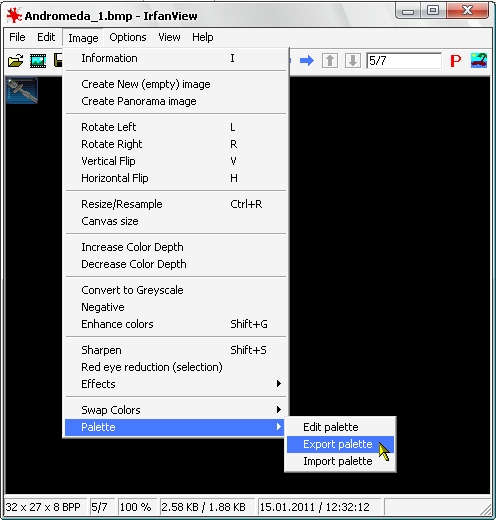
Color depth:
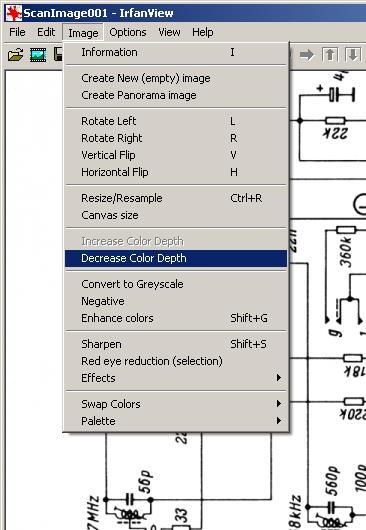
|
|
fanofheroes

 
   
Famous Hero
|
 posted November 27, 2020 11:25 PM
posted November 27, 2020 11:25 PM |
|
|
Ah ok that helps quite a bit. Now I know what you were talking about when you said to add the last few colors of blue etc.. And I couldn't find the import/export buttons because they're usually under 'file'. so thank you!
following your instructions, I just need a bit of clarification to help with my training 
my layer 1 is (#2):
[img] [/img] [/img]
should my layer 2 (the 16 colors) be #1 or #3?
[img] [/img] [/img]
or
[img] [/img] [/img]
my next questions from the instructions are:
1) Merge layer 1 and 2.
--how do you merge in infraview? when I copy and paste it completely replaces the layer.
2) Export palette from layer 2. Cut last 17 colors. Ad first transparent blue. Add 16 players colors at the end. Import palette to final picture. Save.
-- this step is the most difficult for me. So after I merge layer 1 and 2, I export it and remove the last 17 colors. in its place, I add the transparent blue colors which is:
21 33 44
34 45 78
45 78 67
followed by all of the numbers in the 16 color .pal file?
|
|
Baronus

 
     
Legendary Hero
|
 posted November 28, 2020 10:20 AM
posted November 28, 2020 10:20 AM |
|
Edited by Baronus at 10:24, 28 Nov 2020.
|
Baronus
You do it very good! i'm built!
Of course you must use layer 3 as 2. Layer 1 as 1.
https://i.imgur.com/91G8pv0.jpg
Black must be TRANSPARENT! Eg. option save png as transparant.

Index to 16 colors and save transparent. Next merge. Transparency 0!
merge
May be problem with player color. I think must be dark blue as in original! But you may try red! We can test whats happen?!
If you reduce colors to 239 you have last 17 colors
000
000
000
cut it.
At begin add transparent. For heroes is 120 180 120 or something like that. But it may be all color.
Ad 0 0 0 its simply black.
At the end of palette add 16 last colors which you can copy from orginal. Or your palette 16 color layer. We can see whats happen.
Step by step you will do it!
|
|
|
|





