|
| Thread: Editing creatures with 3Ds MAX, improving geometry and rendering |  This thread is pages long: 1 2 3 · NEXT» This thread is pages long: 1 2 3 · NEXT» |
|
vladud2000

 
  
Known Hero
Maestro of Might & Magic
|
 posted June 16, 2010 07:47 PM
posted June 16, 2010 07:47 PM |
 bonus applied by angelito on 21 Jun 2010. bonus applied by angelito on 21 Jun 2010. |
|
Editing creatures with 3Ds MAX, improving geometry and rendering
it is rather simple. this could be applied for everyone who want to model models for heroes or extract and improve models from other games such as NWN (WOW or other 3D).
(maybe this solution need a separate topic?)
lets start 3D Studio MAX (I show example in 3DS 7...but other are similar).
F3 and F4 - toggle the visibility of model, polygons and edges.
I toggled F4 to view edges. Here we got low-polygonal model of "bullete" from Newerwinter Nights.

select a geometry (all parts or just a mesh). and go to modifier list. Search there for "Subdivide" but pay attension!!! there are 2 subdivides and we need a second one! First one will be always "on top" and do not fit for us in this lesson!!!

pay attension to "parameters" list and "size 0,757". less this number is - more polygonal your model will be! play with this number to see the difference.

after you applied "subdivie" - search the same list for "meshsmooth" option. it will make your model smoother...but if level of polygonality if not enough polygonal - model will became thinner, so make sure you played enough with subdivision!

see the difference:
model before modification - 
model after modification - 
lets set up a light source

now lets set up a render! this is very important to NOT TO blend our renders and get sharp edges but still blended model!!!
go to your "customize" -> "preferences" menu

into render folder pay attension to this options!!! this will make 3d max NOT TO blend edges of your model over background so you could simple edit it =) YAHOOO!!!

Now setting up the renderer. pay attension to this options...F10 to open a render window, then go to renderer menu and set camulti-rom and that options...this will add more accurate blending INSIDE your model. so it still will be blended only inside model but not over the edges!!!

and finaly we got beautiful render of improved and smooth bullete:

BTW: the head got 150 faces before manipulation and 3700+ after!!! geometry became very complicated and model looks more realistic, smoother =)
i hope it will help.
____________
|
|
Salamandre

     
       
Admirable
Omnipresent Hero
Wog refugee
|
 posted June 16, 2010 07:50 PM
posted June 16, 2010 07:50 PM |
|
|
Great thing, we needed something like that for a long time. Is it possible to change the pics to show 100% size (they are not clickable right now)? We will surely have a lot of questions about 3DS (specially me)
This should be sticked also if it goes far. Every game has today his 3DS guide thread, Heroes was lagging at this.
____________
Era II mods and utilities
|
|
vladud2000

 
  
Known Hero
Maestro of Might & Magic
|
 posted June 16, 2010 07:55 PM
posted June 16, 2010 07:55 PM |
|
|
100% size fixed.
hope you know how to setup background color and view point pictures as me do? to view 2 hex in view window but got the same pale color due rendering. this is usefull for scalling and fitting for heroes units size.
____________
|
|
Salamandre

     
       
Admirable
Omnipresent Hero
Wog refugee
|
 posted June 16, 2010 07:57 PM
posted June 16, 2010 07:57 PM |
|
|
The "Don't antialias against background" is a must one, I screwed tens of models because could not find it.
How can we extract and import in 3DS WOW animations (model is ok, but animations?)
To set custom background:
Views/viewport background/file
To choose background color:
Rendering/Environement
____________
Era II mods and utilities
|
|
itsjustme

  
  
Promising
Known Hero
|
 posted June 16, 2010 08:35 PM
posted June 16, 2010 08:35 PM |
|
|
|
Thank you, vladud2000. Good thread, useful.
|
|
Warmonger

  
     
Promising
Legendary Hero
fallen artist
|
 posted June 16, 2010 08:41 PM
posted June 16, 2010 08:41 PM |
|
|
Yay, tesselating WoW models (as well as others) would bring us tons of quality creatures. Keep up the good work!
____________
The future of Heroes 3 is here!
|
|
vladud2000

 
  
Known Hero
Maestro of Might & Magic
|
 posted June 16, 2010 10:11 PM
posted June 16, 2010 10:11 PM |
|
|
Quote:
The "Don't antialias against background" is a must one, I screwed tens of models because could not find it.
How can we extract and import in 3DS WOW animations (model is ok, but animations?)
i'm not sure about WoW cause never got a point to use it.
the only thing i remember that warcraft 3 could be placed in 3DS, i've extracted "demon hunter" many years ago...but not sure about animation - was a noob in MAX.
but any imported model with animation could be improved!
____________
|
|
Salamandre

     
       
Admirable
Omnipresent Hero
Wog refugee
|
 posted June 16, 2010 11:40 PM
posted June 16, 2010 11:40 PM |
|
|
Here it goes my problem:
I am stuck on turning left/right animations, as for a ridding character they look not realistic, why the horse would turn when you shoot right or left. So I decided to rotate instead the corpse of the ridder + the weapon and keep the horse stand normal. The problem is that I don't know how to keep the result in the animation, as soon as I trigger the animation, it resets to initial angle.
Initial angle
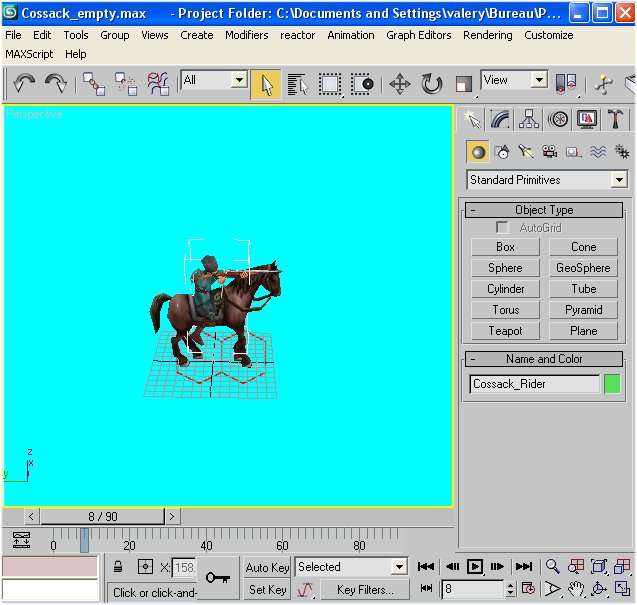
Result after rotating model + weapon
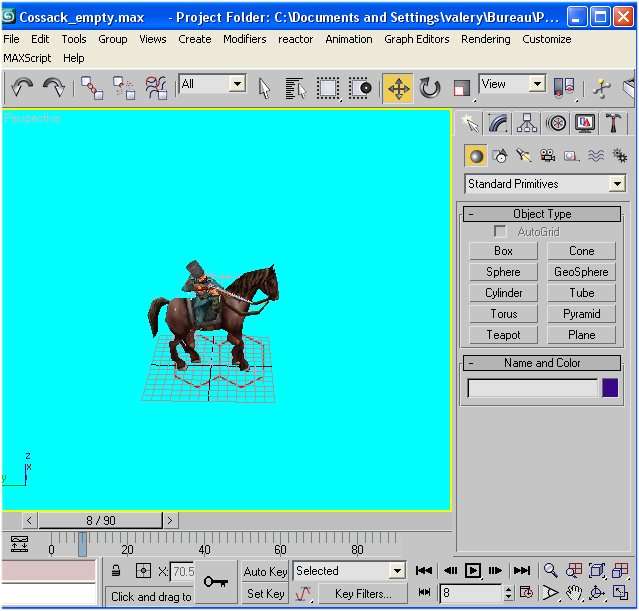
Tools used:
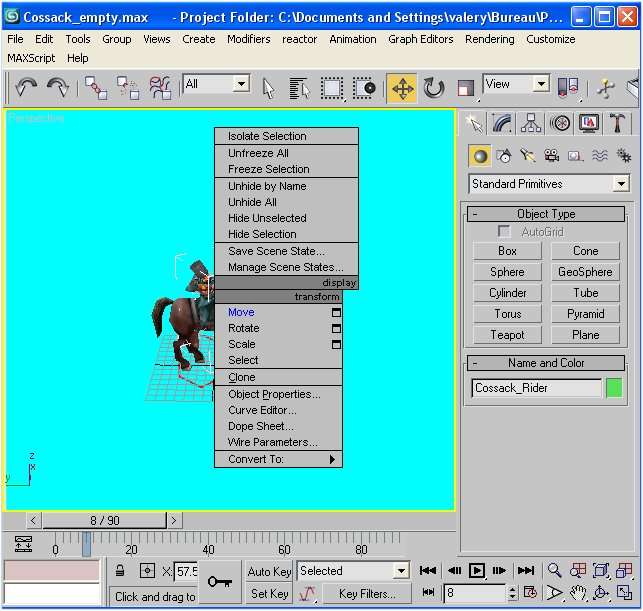
Also is there any way to isolate only the corpse bones without touching at legs, or it depends of the initial model and game?
____________
Era II mods and utilities
|
|
vladud2000

 
  
Known Hero
Maestro of Might & Magic
|
 posted June 17, 2010 10:58 AM
posted June 17, 2010 10:58 AM |
|
|
i'm not sure that understood your problem.
also i do not know how this model is constructed.
if it uses simple bones - every bone should work in hierarchy mode. for example you move shoulder and arm moves too but not torso.
so if you turning the weapon it should affect hands only but if it affect full body there might be something else...maybe weapon is proped to hands and maybe you should play with hands and not the weapon?
____________
|
|
smvuy

 
  
Known Hero
|
 posted June 17, 2010 12:27 PM
posted June 17, 2010 12:27 PM |
|
|
|
does anyone know where can be the original heroes 3d models found?
|
|
vladud2000

 
  
Known Hero
Maestro of Might & Magic
|
 posted June 17, 2010 12:28 PM
posted June 17, 2010 12:28 PM |
|
|
Quote:
does anyone know where can be the original heroes 3d models found?
simple - nowhere!!
____________
|
|
Cepheus

    
     
Honorable
Legendary Hero
Far-flung Keeper
|
 posted June 17, 2010 12:29 PM
posted June 17, 2010 12:29 PM |
|
|
Yes, I do - nowhere. The few models that are probably left over are the property of either Ubisoft or the artists who designed them.
____________
"Those who forget their history are inevitably doomed to repeat it." —Proverb, Might and Magic VIII
|
|
itsjustme

  
  
Promising
Known Hero
|
 posted June 17, 2010 12:33 PM
posted June 17, 2010 12:33 PM |
|
|
Quote:
does anyone know where can be the original heroes 3d models found?
In Ubisoft, of course. Tell them and they will give you all models. But, they are not altruists, you need to pay some millions $.
|
|
Cepheus

    
     
Honorable
Legendary Hero
Far-flung Keeper
|
 posted June 17, 2010 01:21 PM
posted June 17, 2010 01:21 PM |
|
|
In fact, I doubt even Ubisoft have them, considering there's probably no way they received any materials from the Heroes III developmental period.
____________
"Those who forget their history are inevitably doomed to repeat it." —Proverb, Might and Magic VIII
|
|
Draker

 
  
Known Hero
Building the Dragon City
|
 posted June 17, 2010 03:44 PM
posted June 17, 2010 03:44 PM |
|
|
|
Some recoloured models can be found in Might and Magic VII.
|
|
Salamandre

     
       
Admirable
Omnipresent Hero
Wog refugee
|
 posted June 17, 2010 07:07 PM
posted June 17, 2010 07:07 PM |
|
|
I have many questions about selecting bones, mixing and modify them, but I guess they are about basics in 3DS. I will post more on the matter once I start my lessons on it, right now trying to familiarize with buttons.
In Civilization models, the weapons are stand alone objects, I could not integrate them to the model polygons. Or maybe I don't know the command.
____________
Era II mods and utilities
|
|
LizardWarrior

    
     
Honorable
Legendary Hero
the reckoning is at hand
|
 posted June 17, 2010 07:07 PM
posted June 17, 2010 07:07 PM |
|
|
|
I get the full version of 3DS max 7.0,but I don't know anythink about it.How I can make an original model of creature?
|
|
Salamandre

     
       
Admirable
Omnipresent Hero
Wog refugee
|
 posted June 17, 2010 07:10 PM
posted June 17, 2010 07:10 PM |
|
|
There are a lot of useful video tutorials on the net about making a model, but the guys always go too fast and speak distorted language, hard to follow.
____________
Era II mods and utilities
|
|
LizardWarrior

    
     
Honorable
Legendary Hero
the reckoning is at hand
|
 posted June 17, 2010 07:21 PM
posted June 17, 2010 07:21 PM |
|
|
I found the most weird tutorials:How to make a Coca-cola,how to make an explosion,how to make a glass with wine,but not what I want
|
|
Salamandre

     
       
Admirable
Omnipresent Hero
Wog refugee
|
 posted June 17, 2010 07:21 PM
posted June 17, 2010 07:21 PM |
|
|
|
|
|





