|
| Thread: Editing creatures with 3Ds MAX, improving geometry and rendering |  This thread is pages long: 1 2 3 · «PREV This thread is pages long: 1 2 3 · «PREV |
|
Salamandre

     
       
Admirable
Omnipresent Hero
Wog refugee
|
 posted June 28, 2010 12:34 PM
posted June 28, 2010 12:34 PM |
|
|
He can get the frames using Gadwin print screen tool. The quality will be lower, but better than nothing.
____________
Era II mods and utilities
|
|
itsjustme

  
  
Promising
Known Hero
|
 posted June 28, 2010 12:42 PM
posted June 28, 2010 12:42 PM |
|
|
Terrible. I think, it is better way to get trial (30 days) 3DS MAX.
Or not trial, but it is not lawfull. 
|
|
Salamandre

     
       
Admirable
Omnipresent Hero
Wog refugee
|
 posted June 28, 2010 12:57 PM
posted June 28, 2010 12:57 PM |
|
|
I managed by the past to get acceptable (not terrible, not good either) results with Gadwin, then improve the frames in Photoshop, adding effects etc, one by one.
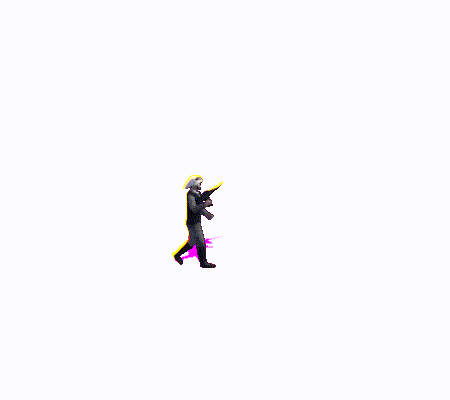
No other way to import this model from starwars other than print screen.
Better than nothing. Or get Max, there are several ways, pay, delay to pay, forget the delay...visit russian forums
____________
Era II mods and utilities
|
|
LizardWarrior

    
     
Honorable
Legendary Hero
the reckoning is at hand
|
 posted June 28, 2010 03:45 PM
posted June 28, 2010 03:45 PM |
|
|
I searched on official CoreWoG and Russian DF2 forums,but I didn't found anything
|
|
itsjustme

  
  
Promising
Known Hero
|
 posted June 28, 2010 03:59 PM
posted June 28, 2010 03:59 PM |
|
|
Quote:
I searched
Don't search, ask.
|
|
Grim04

 
 
Adventuring Hero
|
 posted June 29, 2010 09:40 AM
posted June 29, 2010 09:40 AM |
|
|
I just got 3DS Max 8 and I was wondering if you have any links on how to edit/import some gifs/def.
I tried to put a gif/bmp but it just makes it the background.
Any help is appreciated.
____________
|
|
OxFEA

  
   
Promising
Famous Hero
feanor on DF2.ru
|
 posted June 29, 2010 09:48 AM
posted June 29, 2010 09:48 AM |
|
Edited by OxFEA at 09:50, 29 Jun 2010.
|
Quote:
how to edit/import some gifs/def.

No way, of course.
There is a smaaaaall difference between raster animation and 3D model.
|
|
Salamandre

     
       
Admirable
Omnipresent Hero
Wog refugee
|
 posted June 29, 2010 09:50 AM
posted June 29, 2010 09:50 AM |
|
|
|
Helrayzer

 
Tavern Dweller
|
 posted June 27, 2011 08:01 PM
posted June 27, 2011 08:01 PM |
|
|
Man... screw imageshack. I can go off what the tutorial says but the images to support what this tutorial is talking about would've helped a lot in my understanding, especially since we're talking about how we get animations to look the way we want them to.
____________
|
|
p4e4c

 
 
Adventuring Hero
|
 posted February 01, 2012 01:48 PM
posted February 01, 2012 01:48 PM |
|
|
Can someone re-upload the pictures from the first post? This sounds very interesting 
____________
|
|
|
|





