|
| Thread: ERA II Loading issue Windows 8 |  This thread is pages long: 1 2 · «PREV This thread is pages long: 1 2 · «PREV |
|
showstopper

 
Tavern Dweller
|
 posted August 01, 2015 08:17 PM
posted August 01, 2015 08:17 PM |
|
|
Alright, had some time today. Here is what I have seen:
1. Base install of game and ERA II works
2. Base install of game and ERA II and following MODS work:
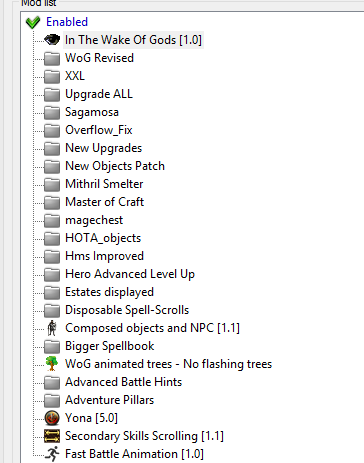
After I make any edits to WoG options or if I add my maps that I've gathered over the years i get the following error:
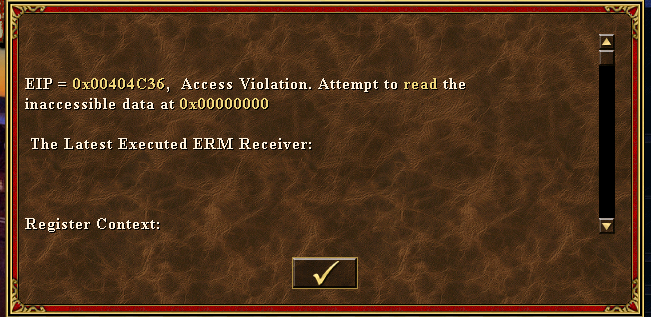
I have about 1100 maps that I add.
Unsure what WoG mod is causing this, try to go page by page. taking a while can uninstall and try to recreate to a point where there is no error again, may take some time.
|
|
Salamandre

     
       
Admirable
Omnipresent Hero
Wog refugee
|
 posted August 01, 2015 08:18 PM
posted August 01, 2015 08:18 PM |
|
|
|
Can't see pics, upload them at imageshack then paste link here.
|
|
showstopper

 
Tavern Dweller
|
 posted August 01, 2015 08:19 PM
posted August 01, 2015 08:19 PM |
|
|
|
Seen that so edited the post.
|
|
Salamandre

     
       
Admirable
Omnipresent Hero
Wog refugee
|
 posted August 01, 2015 08:21 PM
posted August 01, 2015 08:21 PM |
|
|
Ok, the mods priority start from base. So mods platforms must be first (wog,then wog revised).
And don't mix Sagamosa with anything. Either you remove all mods and leave wog and sagamosa, or you keep all the mods but remove sagamosa.
if still crashes, try removing hero advance level up first.
@Edit: keep the 1100 maps in a folder then add only the maps you plan on playing. 1100 is a hell of size and I don't think Heroes III can handle it.
____________
Era II mods and utilities
|
|
showstopper

 
Tavern Dweller
|
 posted August 01, 2015 08:28 PM
posted August 01, 2015 08:28 PM |
|
|
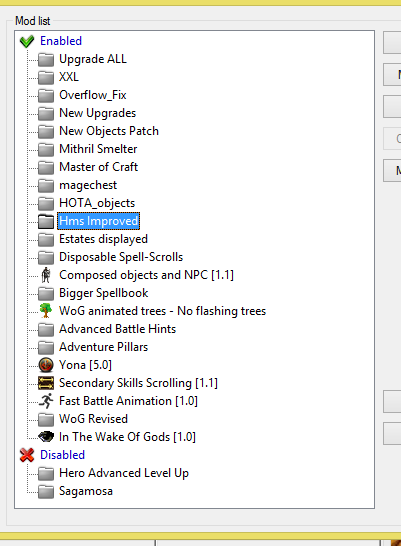
I don't think it's and issue with the Mods.
I did both of those same result.
It's either with a WoGify options or a map I have... as it crashes as soon as I try to go to the map selection page.
But I get the same error when I add my maps to the Maps folder or when I make the WoGify changes.
|
|
showstopper

 
Tavern Dweller
|
 posted August 01, 2015 08:30 PM
posted August 01, 2015 08:30 PM |
|
|
I'll work on the uninstall and reinstall.
Give me a few, at least it's on the SSD now.
|
|
Salamandre

     
       
Admirable
Omnipresent Hero
Wog refugee
|
 posted August 01, 2015 08:31 PM
posted August 01, 2015 08:31 PM |
|
|
it crashes when you go to maps selection? Then is not wog problem. This is your install or the maps folder is corrupted, or too many maps. Try with one only.
Also remove xxl mod if the map you select is not 252x252
____________
Era II mods and utilities
|
|
showstopper

 
Tavern Dweller
|
 posted August 01, 2015 08:36 PM
posted August 01, 2015 08:36 PM |
|
|
Currently uninstalling and reinstalling.
The mods have no effect on that part I don't believe.
I'll get you a few screen shots with no other mods and show the changes I make to WoG.
It'll take a few min.
Thank you for your help and suggestions.
|
|
showstopper

 
Tavern Dweller
|
 posted August 01, 2015 08:47 PM
posted August 01, 2015 08:47 PM |
|
|
I have installed only the base, ERA II, and made the changes to WoGify and still seems to be working.
I will add half the maps and see if it still works.
Thank you for your patience.
|
|
showstopper

 
Tavern Dweller
|
 posted August 02, 2015 02:25 AM
posted August 02, 2015 02:25 AM |
|
|
Figured this out.
Tons of bad maps. Had to go through manually adding 10 at a time (through all 1,000) then eliminating 1 at a time to find the bad ones.
Thank you again for all your help!
|
|
|
|





