|
| Thread: How to generate a map from an image? | |
|
Nightshine

 
 
Adventuring Hero
|
 posted May 18, 2016 02:37 PM
posted May 18, 2016 02:37 PM |
|
|
How to generate a map from an image?
Hey. I've seen a bunch of those beautifully made maps that are generated based on images (the landmass of course). But I can't nail it on Google anywhere.
Also, I believe it's a WoG/Era utility? If so, is it possible to create a landmass there and then somehow copy it to normal HoMM/Hota editor?
Thanks a bunch.
|
|
potmdehex

 
  
Known Hero
professional ERMô scripter
|
 posted May 18, 2016 03:17 PM
posted May 18, 2016 03:17 PM |
|
|
I made some utilities for this, but I never really talked about them anywhere and they are not for WoG/ERA (instead RoE, AB and SoD) so I guess you are thinking of someone elses'. Regardless, what I made might be of some interest to you, even though it's mostly technical:
Here is an input file:

And here is its randomly generated output (the fact that the "painted" terrain regions don't look so good is not a negative part of the herringbone wang algorithm used, it's separate basic PoC code as all the herringbone wang algorithm does is select which regions should have terrain and which shouldn't):
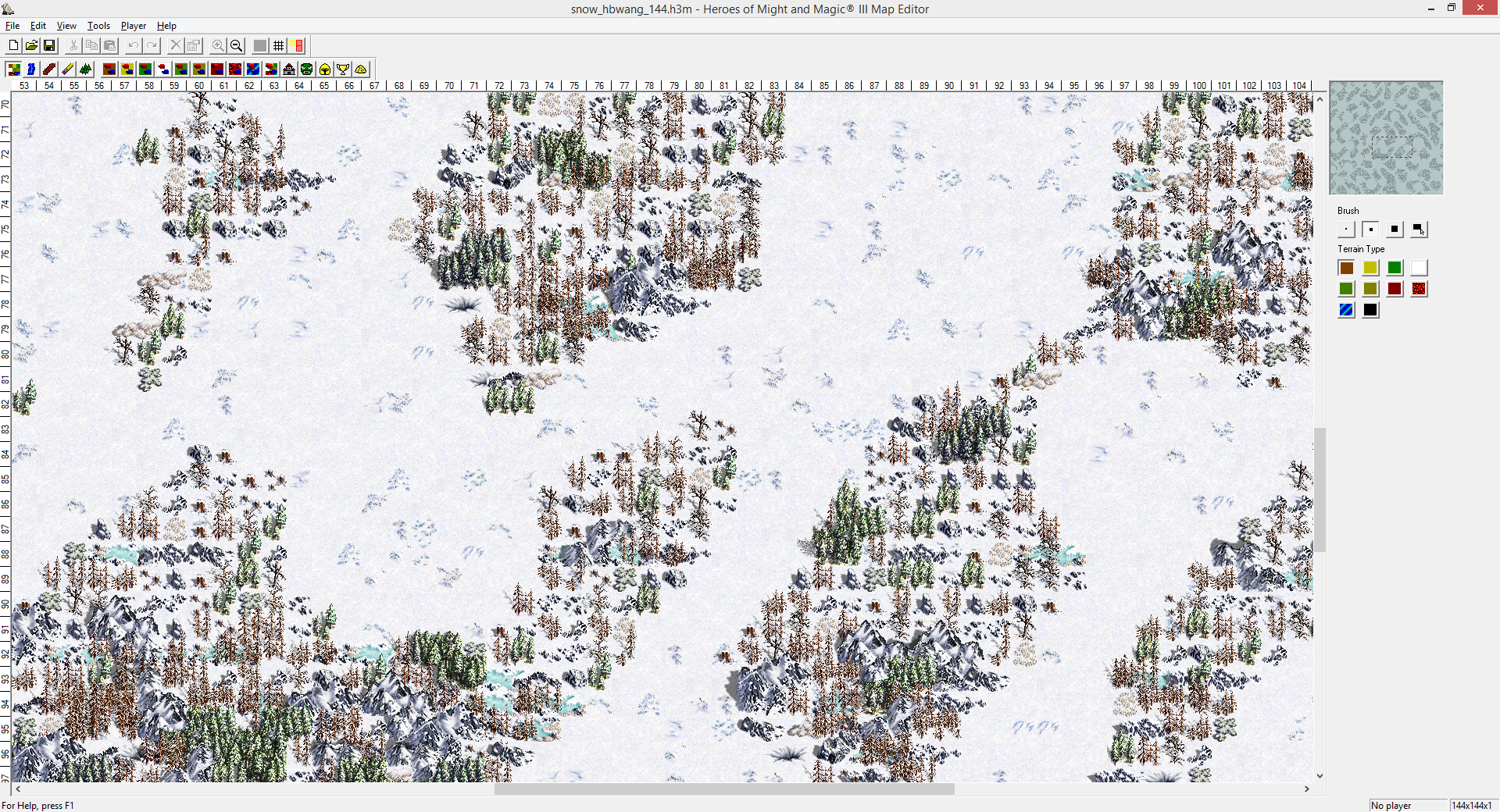
As for how to use my utlities for this... At this point I can unfortunately not recommend even giving it a try unless you have solid skills in C and C++ (I made Python bindings too but they are currently unsupported). Maybe at some point I will wrap it in a utility that's easy to use. To anyone interested the code is in my repo with most of my other H3 stuff: https://github.com/potmdehex/homm3tools/
Some technical info on how it works:
http://nothings.org/gamedev/herringbone/herringbone_src.html
|
|
Salamandre

     
       
Admirable
Omnipresent Hero
Wog refugee
|
 posted May 18, 2016 03:58 PM
posted May 18, 2016 03:58 PM |
|
|
|
Biobob

 
   
Famous Hero
the Bobler
|
 posted May 18, 2016 08:37 PM
posted May 18, 2016 08:37 PM |
|
|
@potmdehex Now this feature looks extremely useful! I suggest however to remove shrubs from the placing pool, as those objects dont show up on the minimap, as well as an option to ONLY place shrubs, so as to not spoil the minimap. Then it would be a huge relief for mapmakers aiming for the perfect design 
Greets
____________
Maps
The Mapmaker's Thread
|
|
Nightshine

 
 
Adventuring Hero
|
 posted May 19, 2016 01:18 PM
posted May 19, 2016 01:18 PM |
|
|
@potmdehex
I actually meant the utility that places the various terrains to create colorful images, but your thing looks really cool too  Good job! Good job!
|
|
RoseKavalier

     
    
Admirable
Supreme Hero
|
 posted May 19, 2016 04:33 PM
posted May 19, 2016 04:33 PM |
|
|
|
Nightshine, in case you are still wondering how to do it, I've made a very basic and short tutorial in the Mapmaker's Thread.
|
|
Baronus

 
     
Legendary Hero
|
 posted May 20, 2016 10:39 AM
posted May 20, 2016 10:39 AM |
|
Edited by Baronus at 10:45, 20 May 2016.
|
Very good idea!
There is another nice programm. Picture to Heroes III map converter :-)
You can convert your picture to map: Mapmagic.

Useful too if you want paint map in paper and generate. You mustnt do it point by point.
http://kirinyale.net/treasury.php
Maybe it will be possible join your utility to this and make one powerfull and easy to use?
|
|
|
|
 ††
††  ††
†† 
 ††
††  ††
†† 