|
| Thread: Heroes of Might and Magic 3: Map Editor – Unleashed |  This thread is pages long: 1 2 3 4 5 6 7 8 9 10 11 12 13 14 · «PREV / NEXT» This thread is pages long: 1 2 3 4 5 6 7 8 9 10 11 12 13 14 · «PREV / NEXT» |
|
Archer30

 
 
Adventuring Hero
|
 posted November 29, 2020 07:18 AM
posted November 29, 2020 07:18 AM |
|
Edited by Archer30 at 07:43, 29 Nov 2020.
|
Hi RoseKavalier,
There is a feature I always dream of - is it possible to implement a search bar for searching objects? For example, searching "dwarf" and then the object page automatically jumps to the creature section with Dwarf in the first line.

Right now we have VMaiko's TUM, the library of objects is getting bigger and bigger. This could be an awesome feature to make life easier 
|
|
RoseKavalier

     
    
Admirable
Supreme Hero
|
 posted December 07, 2020 06:54 PM
posted December 07, 2020 06:54 PM |
|
|
|
Rybiej

 
Tavern Dweller
|
 posted February 12, 2021 05:57 PM
posted February 12, 2021 05:57 PM |
|
|
Hi, very big fan of your editor here.
My favourite feature is "Advanced properties", but I do not know why there are some limits to it. For instance: I do not know whether it is possible to make something not have any picture at all (or an empty picture). Or if there will ever be some possibility to change the ground to look like water, or to change an object to look like a road.
I know some programming languages. If I could somehow help you with the development, please tell me. : )
____________
|
|
RoseKavalier

     
    
Admirable
Supreme Hero
|
 posted February 12, 2021 06:57 PM
posted February 12, 2021 06:57 PM |
|
|
Rybiej said:
Hi, very big fan of your editor here.
My favourite feature is "Advanced properties", but I do not know why there are some limits to it. For instance: I do not know whether it is possible to make something not have any picture at all (or an empty picture). Or if there will ever be some possibility to change the ground to look like water, or to change an object to look like a road.
I know some programming languages. If I could somehow help you with the development, please tell me. : )
Advanced Properties is an inherited feature from the wog editor, not implemented by Unleashed.
Using the terrain sprites elsewhere could be done but it requires modifications to game assets because they lack the matching *msk.
Making invisible objects is also feasible using *msk by setting all its cells as having no colour - however it'd be invisible in mapeditor as well 
____________
My Let's Plays: Metataxer's Revenge - The Empire of The World 2
|
|
Gezellig

 
Tavern Dweller
|
 posted March 01, 2021 02:08 PM
posted March 01, 2021 02:08 PM |
|
|
Hi there!
I've strange problem with resource/skills/creatures/etc-editing:

Could someone help me pls?)
____________
|
|
FirePaladin

  
     
Promising
Legendary Hero
DoR Modder
|
 posted March 01, 2021 02:18 PM
posted March 01, 2021 02:18 PM |
|
|
|
You need to press "Customize" in order to be able to add creatures.
|
|
Gezellig

 
Tavern Dweller
|
 posted March 01, 2021 06:43 PM
posted March 01, 2021 06:43 PM |
|
|
FirePaladin said:
You need to press "Customize" in order to be able to add creatures.
Thanks for the answer, but I can't do this because the quantity is not available due incorrect scale of that window. Do you see it? And there's no scrollbar 
____________
|
|
RoseKavalier

     
    
Admirable
Supreme Hero
|
 posted March 01, 2021 07:49 PM
posted March 01, 2021 07:49 PM |
|
|
This has nothing to do with Unleashed, please keep it out.
With that being said: the mapeditor uses some default settings for fonts which causes some controls to stretch while the windows themselves don't... so I'd start by checking your system settings.
____________
My Let's Plays: Metataxer's Revenge - The Empire of The World 2
|
|
Gezellig

 
Tavern Dweller
|
 posted March 01, 2021 10:10 PM
posted March 01, 2021 10:10 PM |
|
Edited by Gezellig at 22:15, 01 Mar 2021.
|
RoseKavalier said:
This has nothing to do with Unleashed, please keep it out.
With that being said: the mapeditor uses some default settings for fonts which causes some controls to stretch while the windows themselves don't... so I'd start by checking your system settings.
I guessed it was the system settings. Who'd know which ones...
Ok, thanks a lot!
upd.
What fonts were used for the map editor?
____________
|
|
portus

 
 
Adventuring Hero
|
 posted March 27, 2021 09:15 AM
posted March 27, 2021 09:15 AM |
|
|
Hi, does Unleashed raise the maximum number of towns in a map too? I didn't see any references on the main post.
If it does not, can at least anyone please tell me which is the maximum number of towns supported per map? I can't check it myself ATM on the editor and I keep failing to find such a simple question on the internet!
____________
Ssssshhhhhhhpp!! Ah! (crimson cloud and I'm gone)
|
|
RoseKavalier

     
    
Admirable
Supreme Hero
|
 posted March 27, 2021 10:22 PM
posted March 27, 2021 10:22 PM |
|
|
portus said:
Hi, does Unleashed raise the maximum number of towns in a map too? I didn't see any references on the main post.
If it does not, can at least anyone please tell me which is the maximum number of towns supported per map? I can't check it myself ATM on the editor and I keep failing to find such a simple question on the internet!
48, any more would crash the game.
____________
My Let's Plays: Metataxer's Revenge - The Empire of The World 2
|
|
portus

 
 
Adventuring Hero
|
 posted March 28, 2021 09:46 AM
posted March 28, 2021 09:46 AM |
|
|
Alright, thanks!
____________
Ssssshhhhhhhpp!! Ah! (crimson cloud and I'm gone)
|
|
fred79

      
Disgraceful
Undefeatable Hero
|
 posted April 04, 2021 05:20 AM
posted April 04, 2021 05:20 AM |
|
|
fred79 said:
where would i get the icons to return the buttons in the "unleashed" map editor to the original homm3 editor(not a fan of the giant crayola buttons)?
also, upon opening the map editor, i get this pop up every time(doesn't crash anything, but how to remove it?):
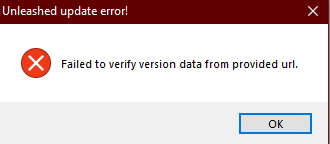
must've been tired when i posted this in the era 3 thread...
|
|
RoseKavalier

     
    
Admirable
Supreme Hero
|
 posted April 04, 2021 03:00 PM
posted April 04, 2021 03:00 PM |
|
|
fred79 said:
fred79 said:
where would i get the icons to return the buttons in the "unleashed" map editor to the original homm3 editor(not a fan of the giant crayola buttons)?
also, upon opening the map editor, i get this pop up every time(doesn't crash anything, but how to remove it?):
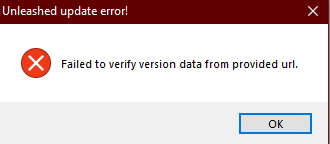
must've been tired when i posted this in the era 3 thread...
Unleashed.ini --> ReplaceToolbars = 0
Can't see image.
____________
My Let's Plays: Metataxer's Revenge - The Empire of The World 2
|
|
fred79

      
Disgraceful
Undefeatable Hero
|
 posted April 04, 2021 05:48 PM
posted April 04, 2021 05:48 PM |
|
|
|
awesome, thanks. the image pop-up is a text that reads: "failed to verify version data from provided url". i don't run programs while online.
|
|
RoseKavalier

     
    
Admirable
Supreme Hero
|
 posted April 04, 2021 07:09 PM
posted April 04, 2021 07:09 PM |
|
|
See the ini, I almost always make everything customizable and you have comments for all those options in there.
Quote:
# Checks whether an updated version of Unleashed exists at launch
# and offers to automatically update relevant files
[options][Update] = 0
____________
My Let's Plays: Metataxer's Revenge - The Empire of The World 2
|
|
fred79

      
Disgraceful
Undefeatable Hero
|
 posted April 04, 2021 10:32 PM
posted April 04, 2021 10:32 PM |
|
|
gotcha. thought i had read through that. thanks again. 
|
|
Titanfall2020

 
  
Known Hero
|
 posted June 06, 2021 04:48 PM
posted June 06, 2021 04:48 PM |
|
|
Hi guys. Looks like a great editor! I'm currently making a set of maps that I hope to use in the Hota campaign editor. Would like to know if I could design maps with Unleashed and still use in Hota? Some of the features seem really helpful.
Also, is there an easy way to make a quest guard look like a tree? xD
Thanks guys cheers
Edit: Hmm I'm having trouble download, my browser says the base package zip has a virus. Any advice to work around this ?
|
|
RoseKavalier

     
    
Admirable
Supreme Hero
|
 posted June 11, 2021 04:37 AM
posted June 11, 2021 04:37 AM |
|
|
Titanfall2020 said:
Hi guys. Looks like a great editor! I'm currently making a set of maps that I hope to use in the Hota campaign editor. Would like to know if I could design maps with Unleashed and still use in Hota? Some of the features seem really helpful.
Also, is there an easy way to make a quest guard look like a tree? xD
Thanks guys cheers
Edit: Hmm I'm having trouble download, my browser says the base package zip has a virus. Any advice to work around this ?
I can say it's a false positive, but then you'd have to take my word for it. I looked into making my binaries not falsely trigger antivirus scans but it's such a headache - 50 brands will tell you it's fine and 10 will tell you it's this or that virus due to heuristics that are similar from memory manipulation (of the game/editor processes) required for this type of project.
If you're still uncertain, try a VM or sandbox application (e.g. SandBoxie) which protects you while you give it a try.
____________
My Let's Plays: Metataxer's Revenge - The Empire of The World 2
|
|
Centurion

 

Hired Hero
|
 posted November 06, 2021 03:18 PM
posted November 06, 2021 03:18 PM |
|
|
This mod has helped me so much! With Unleashed you can copy/paste so many customized assets from Unleashed into the HotA editor. So you can make Quest guards that look like monsters, creature generators that look like other generators to fit the setting. Just design the asset in unleashed, and hit ctrl-C and then control-V to paste it into HotA editor.
Thanks RoseKavalier!
|
|
|
|





