|
| Thread: Custom portraits.... |  This thread is pages long: 1 2 3 · NEXT» This thread is pages long: 1 2 3 · NEXT» |
|
Lightspeed

 
Tavern Dweller
Heroin(e)
|
 posted September 01, 2003 06:25 PM
posted September 01, 2003 06:25 PM |
|
|
Custom portraits....
*points to topic*
is it possible? 
____________
|
|
Thunder

   
   
Responsible
Famous Hero
|
 posted September 01, 2003 06:45 PM
posted September 01, 2003 06:45 PM |
|
|
Yes it is. There is a tool for that in Celestial Heavens. I don't remember its name but it should be found from the files section.
____________
|
|
Lightspeed

 
Tavern Dweller
Heroin(e)
|
 posted September 01, 2003 07:47 PM
posted September 01, 2003 07:47 PM |
|
|
i found a tool to extract and build files with, but no idea where the hero portraits are stored, and I also didnt find any tool to save / convert the image file format(s).
____________
|
|
Lich_King

    
    
Honorable
Supreme Hero
|
 posted September 01, 2003 10:44 PM
posted September 01, 2003 10:44 PM |
|
|
I can say only thing.. Don't do it.. you may damage the data files and you will need to reinstall everything again...
It didn't work in my case, maybe you'll be lucky...
____________
|
|
Lightspeed

 
Tavern Dweller
Heroin(e)
|
 posted September 02, 2003 08:58 PM
posted September 02, 2003 08:58 PM |
|
|
I can reinstall it if i damage those files 
But what format do the portraits use, and where are they saved  ? ?
____________
|
|
Lich_King

    
    
Honorable
Supreme Hero
|
 posted September 02, 2003 09:43 PM
posted September 02, 2003 09:43 PM |
|
|
Probobly in Data.h4r file.. but I'm not sure...
____________
|
|
GhostWriter

 
 
Adventuring Hero
EtherLight
|
 posted September 03, 2003 01:59 AM
posted September 03, 2003 01:59 AM |
|
|
|
What you want is H4 FaceKit, though that veriosn is older. The problem is that other players have to have FaceKit modified games to use your portraits. Other than that, don't ask me how it works, the author isn't around anymore.
|
|
IYY

   
    
Responsible
Supreme Hero
REDACTED
|
 posted September 06, 2003 04:30 AM
posted September 06, 2003 04:30 AM |
|
|
I tried that and it crashed my game. Had to reinstall.
____________
|
|
Lightspeed

 
Tavern Dweller
Heroin(e)
|
 posted September 07, 2003 11:08 AM
posted September 07, 2003 11:08 AM |
|
|
also crashed mine, but who cares 
Now that i understood how it's supposed to work I haven't got any probs with it 
____________
|
|
SS

 
  
Known Hero
Strike first, Strike Hard
|
 posted March 26, 2006 03:07 AM
posted March 26, 2006 03:07 AM |
|
|
hey light speed
Hey lightspeed,
you said:" i found a tool to extract and build files ". can you send me the link for that tool. thanks
____________
|
|
karmakeld

   
    
Responsible
Supreme Hero
|
 posted November 17, 2013 11:05 AM
posted November 17, 2013 11:05 AM |
|
|
I can highly recommand the Facetool, though it only Works with Equilibris. You can copy the portraits from the facetool and edit them in any photoeditor. I saved my files a 24-bit files. Then paste it back in Facetool and save.
Click to see my custom made portraits http://www.celestialheavens.com/forums/viewtopic.php?t=12752
|
|
Karmakeld

   
    
Responsible
Supreme Hero
|
 posted October 01, 2016 02:03 PM
posted October 01, 2016 02:03 PM |
 bonus applied by kiryu133 on 01 Oct 2016. bonus applied by kiryu133 on 01 Oct 2016. |
|
Inspired by NimoStars recent treads about H4 modding and JonnyCage/Baronus' posts on how to do picture maps, I've decided to do a small tutorial on how to use the FaceTool and add new hero portraits.
---------
First get the FaceTool from the Equilibris site:
FaceTool
Place the program on your C: Drive. (Don't place it in subfolders or elsewhere, as it might cause the program to not be able to run).
Launch the program:
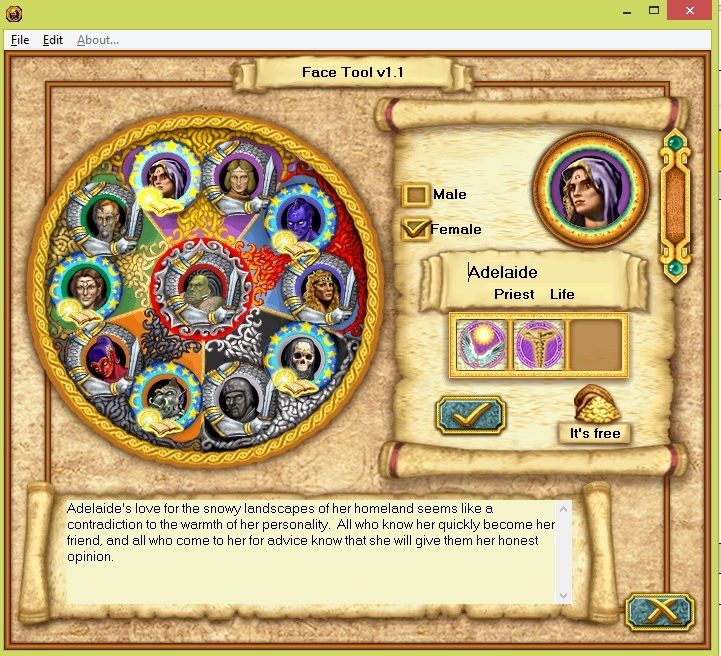
Find a picture you wish to use.
I searched for Black Dragons and found this one, I liked.

Save the picture and open it in an editor.
I used Photo Gallery as it allows me to easy edit the size and still keep a good resolution.
Return to the FaceTool, select Edit and click Copy Template Ring to Clipboard.


Paste it in Paint.
You should notice the template Ring is 82x82 pixels, so our new portrait need so be a bit smaller for it to fit inside the template Ring.
As we only need the head of the Dragon, I've cut the picture

Resize the picture, until it has a size you feel is right.
As I wanted the head of the Dragon to be quite large, I cut the sizes a bit more.
Make the 'background' color transparent and copy the picture.

Paste it upon the Template Ring and place it where you want it. Keep in mind, all pink areas aren't visible in game, so anything placed in those corners, won't be visible.

Mark the entire picture and copy it.
It's important to notice it must be bitmap picture, so I saved it 24-bit bitmap, for it to be compatible with the game.
Return to the FaceTool. Select Edit and click Paste Portrait from Clipboard. 
Now click 'Okay' to save your changes.
You can also change the name and biography of your new hero with the FaceTool.
Two files will now be added to your Data folder, new_mod.h4r and portraits.h4r.
The new portraits are now visible in game, but currently only in Equilibris version.
If you want to use your custom made portraits with Standard or WoW version, simply rename the new_mod(.h4r) to new(.h4r) and it's fully compatible with Vanilla game. It's easy to copy the files to any Data folder, allowing others to use any custom made portraits made by others.
Enjoy.
A minor collage of some of my custom portraits. Either original portraits I've altered or new ones I've added. 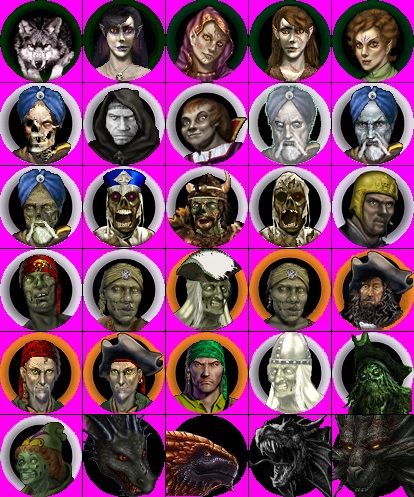
You can easily change a heroes faction or create new factions, by changing the color of the Template Ring.
|
|
Baronus

 
     
Legendary Hero
|
 posted October 01, 2016 08:46 PM
posted October 01, 2016 08:46 PM |
|
|
|
Yes we must build collection of alternative portraits :-)
|
|
Karmakeld

   
    
Responsible
Supreme Hero
|
 posted October 01, 2016 11:04 PM
posted October 01, 2016 11:04 PM |
|
|
No problem Baronus 
I already got some +55 portraits, although they're mostly altered versions of some of the original portraits, but I'm really hoping for others to join in, or come up with some request. I guess it could make sense to make some new ones/or change the existing one for NimoStar Necropolis, Kreegan and possibly Conflux factions. His request for a Black Dragon spawned the 4 BD's.
Or we can make certain themes, like these goofy skeletons
 
just added a bit of color to the b/w dragon
|
|
iliveinabox05

    
   
Honorable
Famous Hero
|
 posted October 01, 2016 11:43 PM
posted October 01, 2016 11:43 PM |
|
|
A heroes4 Tarnum portrait would be awesome 
|
|
avas

 
Tavern Dweller
|
 posted October 01, 2016 11:46 PM
posted October 01, 2016 11:46 PM |
|
|
Nice job on the guide, Karmakeld. 
I have a bit of a problem: it just so happens that I decided to use this tool for the first time yesterday - unfortunately, I'm getting an error (Assertion Failure (C:ModdingFaceToolDefAndH4Ops.pas, line 298)). I placed it directly in the C: drive, not in any subfolder since I already knew it had a bug related to that. Has anybody else had this issue?
|
|
NimoStar

   
     
Responsible
Legendary Hero
Modding the Unmoddable
|
 posted October 02, 2016 03:53 AM
posted October 02, 2016 03:53 AM |
|
Edited by NimoStar at 03:55, 02 Oct 2016.
|
Googly eyes are very funny haha
thank you Karmakeld for your work!
I am downloading your files from e-mail too.
If I could get to work my editor, surely I would also use some of the other portraits - for example, given I have a pirate-based shipwrek faction, the portraits would be very useful indeed.
Avas, I can relate completely. In fact, that is exactly my very same problem.

My take is this are the possible causes for the problem;
- 64.bit : The program's code says it is only built for windows 32 bit. 64 bit systems could ruin it.
PS: Karmakeld says he used 64 bits win 8, so it can't be that
- Resources location: The facetool program isn't self-contained, it looks for the Equilibris resources. Try changing the registry for Heroes 4 location to the actual one.
- Lack of file: Maybe you just need to build a new_mod.h4r file before using it. I don't know. If I really knew, I woudn't have the problem myself, would I? : P
____________
|
|
Karmakeld

   
    
Responsible
Supreme Hero
|
 posted October 02, 2016 10:06 AM
posted October 02, 2016 10:06 AM |
|
|
Thank you Avas 
I had a similar issue at one time, but I don't know the cause if the various errors.
If you're able to manually look for files via the facetool, you could look for either the new_mod, portraits or the main.h4r
As My FaceTool works properly I'm not sure how to force this manually search, but I remember doing it, and it worked. (you May have to do this each time though). Like NimoStar suggests, the issue could be locating the file it reads from. They're located in the Data folder.
Else anyone is free to ask for my help. It's No biggie replacing the portraits, it's the creation that takes time.
Nimo, I'll have a look at my portraits, as I believe I have a few more Pirates, if you're interested in those.

Derrick, I'm sure we'll get to Tarnum's portrait, eventually 
|
|
NimoStar

   
     
Responsible
Legendary Hero
Modding the Unmoddable
|
 posted October 03, 2016 04:43 AM
posted October 03, 2016 04:43 AM |
|
Edited by NimoStar at 08:10, 03 Oct 2016.
|
Some of those could come in handy when I do get the program to work...
(I wish one could put files directly in messages like in other forums)
As for more clues:
The registry file for the location of Heroes IV is on:
HKEY_LOCAL_MAHICNE -> SOFTWARE -> WOW6432NODE -> NEW WORLD COMPUTING -> HEROES OF MIGH AND MAGIC IV -> 1.0
There, there are also keys for other things such as Language (0a is Spanish, not sure of the others... but most likely does nothing except for compatibility), Version, CD drive, GS (Gathering Storm?)... and of course, the location of your install.
PS: If you delete the Appdata value, the Facetool will ask you to find equi.h4r manually.
You need ALL the files of equilibris installed for it to work. I tried with 3.55 fully installed on a clean English Heroes IV Gold and it finally seemed to do the trick!

Of course this isn't my actual hero whell with the Greatest Mod, but some fiddling your correct that 
By replacing in the file the Heroes portraits file with a Creature portrait file of the same name, and experimenting with that and reverse engineering, we may be able to edit creature portraits too.
PS: Karmakeld, woudn't it be better if you update your portraits as different images each from now on? (you can put multiple images in the same row) In this way, we can open/copy them directly to portraits without having to cut them.
____________
|
|
Karmakeld

   
    
Responsible
Supreme Hero
|
 posted October 03, 2016 05:46 PM
posted October 03, 2016 05:46 PM |
|
|
Ah, it was equi.h4r - wasn't sure about the file, but glad to see you got it working.
Good point. I will post all of my portraits here separately. Some of them however, I have several minor variations of, so I won't promise I'll be cutting all of those out, unless someone request it. In the end, it isn't hard to cut out a few ones, but I actually compiled all of the above so I only had to post a single picture. Oh well..
EDIT here they come as individual pics:
         
         
       
       
            
        
         
    
and some compiled ones:

  
|
|
|
|





