|
| Thread: !!!New HoMM3 hero portraits!!! |  This thread is pages long: 1 2 3 4 · «PREV / NEXT» This thread is pages long: 1 2 3 4 · «PREV / NEXT» |
|
TitaniumAlloy

    
     
Honorable
Legendary Hero
Professional
|
 posted August 30, 2004 10:05 AM
posted August 30, 2004 10:05 AM |
|
|
Quote:
What movie is that Clint pic from? I assume one of the Dollars movies.
what?! no!
its THE GOOD THE BAD AND THE UGLY!!!
thats the funnniest movie ever
|
|
cobra_1561

 

Hired Hero
Leader of Low-Lifes
|
 posted August 30, 2004 09:01 PM
posted August 30, 2004 09:01 PM |
|
|
The clint eastwood stuff is very offtopic  ... Focus people focus ... Focus people focus 
____________
Welcome to your worst NIGHTMARE
|
|
Daddy

   
    
Responsible
Supreme Hero
and why not.
|
 posted August 30, 2004 09:53 PM
posted August 30, 2004 09:53 PM |
|
|
erm, one quest, ste:
How do this heroe pics help me now?  
am I just supposed to paste the mink pic into this file or need I use other colors, or...
reg
a confused daddy^^
____________
|
|
Ste

  
   
Promising
Famous Hero
Passed away
|
 posted August 30, 2004 10:18 PM
posted August 30, 2004 10:18 PM |
|
|
try them instead of the mink pictures. if they work then you should look for some special pixels in the pics i gave you and adjust your mink pics
if you don't have any success i will ask the team what to do. they will surely have an answer for you
____________
The ultimate WoG tester
|
|
Daddy

   
    
Responsible
Supreme Hero
and why not.
|
 posted August 30, 2004 10:32 PM
posted August 30, 2004 10:32 PM |
|
|
what do u mean with special pixels?
____________
|
|
Ste

  
   
Promising
Famous Hero
Passed away
|
 posted August 30, 2004 11:03 PM
posted August 30, 2004 11:03 PM |
|
|
the pink is used for shadows in h3 creatures and light blue is used for transparency
____________
The ultimate WoG tester
|
|
Daddy

   
    
Responsible
Supreme Hero
and why not.
|
 posted August 30, 2004 11:08 PM
posted August 30, 2004 11:08 PM |
|
Edited By: Daddy on 30 Aug 2004
|
aha, but - the colors used in the pic of this ol' man are too dark... hmm might it be that the colors of my pic are too bright?
reg
Daddy
edit:
I replaced nearly every color with one of the heroes pics but it still doesnt work proper...
/edit
____________
|
|
Ste

  
   
Promising
Famous Hero
Passed away
|
 posted August 31, 2004 12:17 AM
posted August 31, 2004 12:17 AM |
|
Edited By: Ste on 30 Aug 2004
|
timothy told me to give you this:
Even if you aren't an ERM script writer, you may wish to include custom hero portraits in
your WoG map. The following are some simple instructions for doing so.
a) First you need to create a large and small portrait of the correct size and graphic type.
A portrait consists of two differently-sized graphics files in PCX format (256 colours only)
so you will need a graphics program capable of exporting files in this format. One file is
used for the larger portrait picture, and the other for the smaller one (such as the one that
appears in the list of heroes opposite the list of towns on the main display).
The large file must be 58x64 (58 pixels wide and 64 pixels high).
The small file must be 48x32 (48 pixels wide and 32 pixels high).
Both files should have names that are a maximum of 8 characters long plus the extension.
Place both files in your Heroes3\Data folder and zip them together with your map before
sharing it with other WoG players or sending it to a web site. Make sure you include a note
telling players to copy the files to the Data folder! (You may even wish to put a reminder
into a Day 1 Event in the map so that nobody accidentally misses it.)
For this example, we'll name the large file "sylvia.pcx" and the small file "sylvia-s.pcx"
b) Create a timed event in your map (you can name it anything).
c) Set the event so it won't trigger for any players and set the event day to 600.
d) Look up the Internal Hero Number of the hero whose portrait you'll be customizing.
There's a list called "Format H" in the ERM Help. Hero numbers go from 0 through 155.
For this example, we'll use Sylvia, whose hero number is 3. This number goes immediately
after the !#HE command and before the colon, e.g,. !#HE3:L1^sylvia-s.pcx^;
If the hero number was 17, we would put !#HE17: instead.
e) In the event body, put the following (assuming we're changing Sylvia's portrait):
ZVSE
!#HE3:L1^sylvia-s.pcx^; [Set small portrait for Sylvia]
!#HE3:L2^sylvia.pcx^; [Set large portrait for Sylvia]
f) Click OK to save the event.
g) Save your map.
If you want to set multiple custom portraits, you can add additional lines to the event.
You only need a single "ZVSE" at the top of the event.
Important: If you edit a hero that will be using a custom-designed portrait image, do NOT
click on "customize" next to the portrait as that will override the ERM command and your
customized portrait will not be used.
get the hero number used in !#HExx:L1 and !#HExx:L1 from my second post with hero numbers
try it if you are still eager to do so.
____________
The ultimate WoG tester
|
|
Daddy

   
    
Responsible
Supreme Hero
and why not.
|
 posted August 31, 2004 12:22 AM
posted August 31, 2004 12:22 AM |
|
|
do I need to do this event-stuff?
I did not quite get it - and in this text there are other names used for the pics...
HELP! -.- 
I see - this will take ages 
reg
Daddy
____________
|
|
Ste

  
   
Promising
Famous Hero
Passed away
|
 posted August 31, 2004 01:19 AM
posted August 31, 2004 01:19 AM |
|
|
Quote:
do I need to do this event-stuff?
I did not quite get it - and in this text there are other names used for the pics...
HELP! -.- 
I see - this will take ages 
the names used in the script are not specific. any name will work since it is directly written in the script
ZVSE
!#HE115:L1^mink_s.pcx^; [Set small portrait for Sylvia]
!#HE115:L2^mink.pcx^; [Set large portrait for Sylvia]
the pcx files should be in folder ..\data
put the script in a timed event or in a file called script99.erm which should go in folder ..\data\s. thus the tazar's pic will be changed every time you play a wogified map
____________
The ultimate WoG tester
|
|
Ste

  
   
Promising
Famous Hero
Passed away
|
 posted August 31, 2004 04:15 PM
posted August 31, 2004 04:15 PM |
|
|
i think i found the problem with your mink picture
An important note about palettes, Heroes 3 requires that all animations have the first 10 colors of the palette index set to certain "system colors". You'll see these if you open the palette of an existing animation.
perhaps this applies to portraits too. try to edit the palette of your pic. for this you will need something like Paint Shop Pro or Photoshop
____________
The ultimate WoG tester
|
|
Daddy

   
    
Responsible
Supreme Hero
and why not.
|
 posted August 31, 2004 07:36 PM
posted August 31, 2004 07:36 PM |
|
|
Well, I have Photoshop how can I edit a pics pallette?
reg
daddy
____________
|
|
Mitzah

  
    
Promising
Supreme Hero
of the Horadrim
|
 posted September 01, 2004 09:10 PM
posted September 01, 2004 09:10 PM |
|
|
Your picture also must have less than 65000 colors or equivalent...
____________
| The HoMM Channel |
|
|
Ste

  
   
Promising
Famous Hero
Passed away
|
 posted September 08, 2004 10:55 PM
posted September 08, 2004 10:55 PM |
|
|
Quote:
Well, I have Photoshop how can I edit a pics pallette?
don't know. look in the menus for color pallette or just pallette or settings->pallette
____________
The ultimate WoG tester
|
|
lolwut

 
Tavern Dweller
|
 posted November 12, 2009 04:56 AM
posted November 12, 2009 04:56 AM |
|
|
Hai guise, i'm new and i found this old thread thinking that maybe it was better to reanimate this one instead of making a new and fresher one, so sorry if i was wrong. I was wondering if someone can make me .pcx files of these portraits or some of them:
http://heroes3towns.com/towns/stanford/hero_07.gif
http://heroes3towns.com/towns/stanford/hero_13.gif
http://heroes3towns.com/towns/cove/hero_16.gif
http://heroes3towns.com/towns/haven/clastrus.jpg
http://img260.imageshack.us/img260/5844/marius.png
http://img260.imageshack.us/img260/3452/jeddite.jpg
http://img260.imageshack.us/img260/7552/pic01vm.jpg
http://img260.imageshack.us/img260/3904/temnolum.jpg
http://img260.imageshack.us/img260/1844/tarnum.png
http://lopasnya.by.ru/inferno/HPL063DM.jpg
I tried to do them by myself with paint and a .pcx converter program, but everytime the colors were shattered or something else was wrong.
Thanks so much in case.
____________
|
|
Soulmancer

 
Tavern Dweller
|
 posted May 18, 2010 08:19 PM
posted May 18, 2010 08:19 PM |
|
|
|
Does this no longer work with the newest version of WoG? Because it was working fine until I updated WoG, now all my customs are gone and this doesn't work.
|
|
SAG

  
    
Promising
Supreme Hero
WCL owner
|
 posted May 19, 2010 08:36 AM
posted May 19, 2010 08:36 AM |
|
Edited by SAG at 08:37, 19 May 2010.
|
it works fine with any version of WOG/TE/WT. Perhaps u deleted some scripts or files when u updated your version.
btw some good hero pics from Russian community (Morn, etc):
Astra
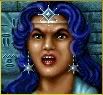 
Jaklin
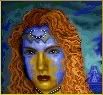 
Barok
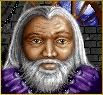 
Zam
 
Sir Gallant
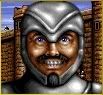 
Vatavna
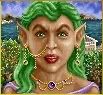 
Dawn
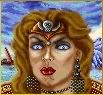 
Elisa
 
Tsundax
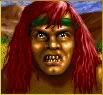 
Darlana
 
and some others:






even more at THIS THREAD
____________
I play HoMM3 at www.heroes-
III.com
|
|
Bones_xa

 
  
Known Hero
|
 posted October 19, 2010 06:53 AM
posted October 19, 2010 06:53 AM |
|
Edited by Bones_xa at 06:56, 19 Oct 2010.
|
Those ones from heroes 2 are very good resemblances.
I especially like the ones for Vatavna, Dawn, and Jaklin.
The Darlana one is good too, and the Barok and Astra ones look just like the characters.
But those other ones for heroes 3... they are terrible, none of them look anything like the characters. Some of them are not even the right sex. Only the one for Gem has a slight resemblance.
|
|
nom1gatlw

 
Tavern Dweller
|
 posted June 03, 2011 04:43 PM
posted June 03, 2011 04:43 PM |
|
|
New hero portrait
Hello there from Romania country. I will be short and stright to the subject. First of all i am a big fan of Heroes 3..my nickname is EPOCA and i want to create 2 portraits,one with my photo and the other one with my girlfirend photo..i want in game to appear my portrait and my girlfriend portrait when we play.. i promise her i create a map or whatever..with 2 us..allied and play togheter.. so.. can you tell me exactly haw to do this..step by step..what programs and from WHERE to take them..or whatever.. step by step with images if u can.. something like this: First you must downlaod this(link) then install to(description) then copy this replace this to this and this and so on.. because i am verry hard receptive boy so i need fallow the noob's instruction. Thank you.. i wait response
|
|
revolut1oN

 
   
Famous Hero
|
 posted June 03, 2011 06:53 PM
posted June 03, 2011 06:53 PM |
|
|
1. Download Irfan View.
2. Choose photo, make second copy of it and resize the first photo to 48x32 pixels and second (copy) to 58/64 (IMAGE ---> Resize/resample) and edit it so they both will have max 256 colors (Increase/Decrease color depth --> 256 colors).
3. Name the portrait correctly (as Ste wrote on 1st page)
If u will do everything I have written and put the both portraits to DATA folder, they will appear in game.
Anyway, everything that I wrote is on the first page of this thread (facepalm)
|
|
|
|





