|
|
T2_2112

 
    
Supreme Hero
|
 posted July 02, 2010 03:18 AM
posted July 02, 2010 03:18 AM |
|
Edited by T2_2112 at 18:34, 02 Jul 2010.
|
Here you go, the RED castle i talked about
Red Castle_v.0.5
May be later, Red Castle have something like this



Quote:
For now I adapt TPM under New Interface 
BTW, hey? Why you have appointed me the leader? I have not enough experience! 
Until now, you are good enough, later if you can not, i will take the throne  just kidding just kidding 
BTW, how long to TPM make a close beta ?
|
|
Octavius

 

Hired Hero
For Conqueror
|
 posted July 02, 2010 01:28 PM
posted July 02, 2010 01:28 PM |
|
|
Looks great i will try it 
____________
Sorry for my English...!
I want only to help...
|
|
sheldenzaire

 
 
Adventuring Hero
|
 posted July 02, 2010 03:29 PM
posted July 02, 2010 03:29 PM |
|
|
Quote:
sheldenzaire, to make a correct palette not so it is difficult. All almost how has written T2_2112. Wait a little, I will publish a lesson.
ok thnx, ill be waiting for that ^^
|
|
FCst1

 
  
Known Hero
Here I am.
|
 posted July 02, 2010 06:34 PM
posted July 02, 2010 06:34 PM |
|
|
Quote:
BTW, how long to TPM make a close beta?
Oh. Now we make artifacts, then a little more graphic work - and all will be ready.
____________
Sign up!
|
|
Avatar

  
    
Promising
Supreme Hero
|
 posted July 02, 2010 10:02 PM
posted July 02, 2010 10:02 PM |
|
|
|
FCst1

 
  
Known Hero
Here I am.
|
 posted July 02, 2010 11:59 PM
posted July 02, 2010 11:59 PM |
|
|
Quote:
ok thnx, ill be waiting for that ^^
Well, here (has copied my post from thread '[Wake of Gods] - Introduction/Modding/Scripting'):
Quote:
Palette of one of interface elements:
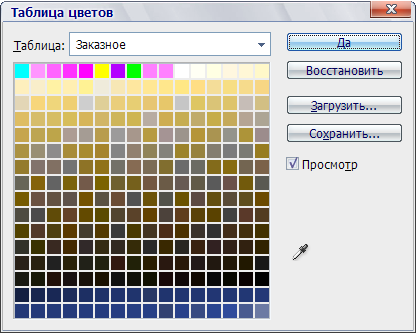
So, we will start:
The first 10 colours – standard, are more low presented their assignments and parameters in RGB:
 1 – blue, it is intended for creation of a transparency of a picture; R – 0, G – 255, B – 255. 1 – blue, it is intended for creation of a transparency of a picture; R – 0, G – 255, B – 255.
 2 – light pink, it is intended for creation of a transparency of 50 %; R – 255, G – 150, B – 255. 2 – light pink, it is intended for creation of a transparency of 50 %; R – 255, G – 150, B – 255.
 3, 4 – shades pink, also are necessary for the transparency denotation, but are used seldom (if fairly – I precisely do not know their assignment, most likely were planned for some monsters) But, for creation of the graphic palette it is necessary to fill them; R – 255, G – 100; 50, B – 255. 3, 4 – shades pink, also are necessary for the transparency denotation, but are used seldom (if fairly – I precisely do not know their assignment, most likely were planned for some monsters) But, for creation of the graphic palette it is necessary to fill them; R – 255, G – 100; 50, B – 255.
 5 – dark pink, it is intended for creation of a transparency of 75 %; R – 255, G – 0, B – 255. 5 – dark pink, it is intended for creation of a transparency of 75 %; R – 255, G – 0, B – 255.
 6 – yellow, it is intended for the denotation of selection (monsters) and colours of a flag (objects for a map); R – 255, G – 255, B – 0. 6 – yellow, it is intended for the denotation of selection (monsters) and colours of a flag (objects for a map); R – 255, G – 255, B – 0.
 7 – violet, it is intended for creation contour on a transparency of 50 %; R – 180, G – 0, B – 255. 7 – violet, it is intended for creation contour on a transparency of 50 %; R – 180, G – 0, B – 255.
 8 – green, it is intended for creation contour on a transparency of 75 %; R – 0, G – 255, B – 0. 8 – green, it is intended for creation contour on a transparency of 75 %; R – 0, G – 255, B – 0.
 9, 10 – 2 not clear identical colours not clearly what for created; R – 255, G – 128, B – 255. 9, 10 – 2 not clear identical colours not clearly what for created; R – 255, G – 128, B – 255.
Following 214 colours – primary colours of the map, customize automatically at indexing. 
The last 32 colours – so-called "changeable" colours, vary depending on the player (them use only some elements of the interface, a part of BMP-pictures). If you create the monster or the object can be added them to primary colours of the map. In BMP-files it is better to do the last 32 colours completely black; R – 0, G – 0, B – 0
.
And here the link to a correct palette first 10 colours.
How to use?
Click 'Image/mode/index colors...(?)(Èçîáðàæåíèå/ðåæèì/èíäåêñèðîâàííûå öâåòà...)', click on 'forced', set 'Custom' and then 'Load', specify a way to a palette and all is ready.
Next, set 224 colors, palette - Local ('on your choise  '),do not set a transparency! '),do not set a transparency!
Well, first part is ready. Further - it is more difficult.(I any more do not remember all details)..
We open in Photoshop any standard indexed bmp HoMM III. Save its palette in 'Samples'.
Now, let's return to our picture. Open palette and copy tool 'the Pipette (ïèïåòêà)' last 32 colors:
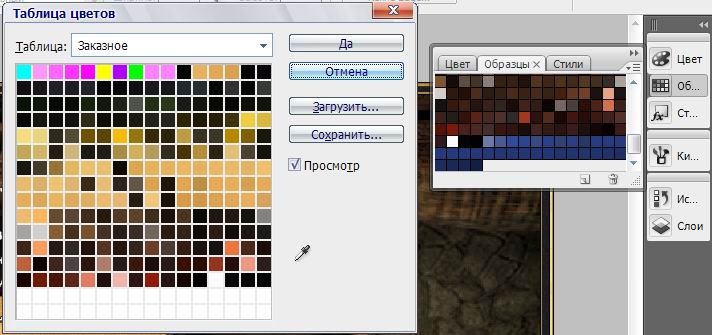
Then, test in game.
Attention! I can be mistaken with names of tools, etc. in Photoshop since I have Russian version!
____________
Sign up!
|
|
DANZA

 
 
Adventuring Hero
and stuff...
|
 posted July 03, 2010 12:36 AM
posted July 03, 2010 12:36 AM |
|
|
|
FCst1

 
  
Known Hero
Here I am.
|
 posted July 04, 2010 06:22 PM
posted July 04, 2010 06:22 PM |
|
|
Misters! Unsubscribe, please, what work you now are engaged.
____________
Sign up!
|
|
T2_2112

 
    
Supreme Hero
|
 posted July 04, 2010 07:06 PM
posted July 04, 2010 07:06 PM |
|
|
Quote:
Misters! Unsubscribe, please, what work you now are engaged.
Report sir: quest log, main menu (save,load, new game ...), may magic guild and magic book too 
|
|
Astaroth

 
 
Adventuring Hero
I draw my life myself...
|
 posted July 04, 2010 08:04 PM
posted July 04, 2010 08:04 PM |
|
|
I'm back! But, i don't how long i will have the Iternet.
Some my works in these days:
Air Magic
 - basic - basic
 - advanced - advanced
 - expert - expert
Luck (Do not criticise strongly but so I see "a good luck Rainbow" ) )
 - basic - basic
 - advanced - advanced
 - expert - expert
|
|
FCst1

 
  
Known Hero
Here I am.
|
 posted July 04, 2010 10:05 PM
posted July 04, 2010 10:05 PM |
|
|
Astaroth, looks good, but I think, that the rainbow for 'luck' needs to be picked up. "Curl" that now - not so beautiful.
____________
Sign up!
|
|
sheldenzaire

 
 
Adventuring Hero
|
 posted July 05, 2010 05:12 AM
posted July 05, 2010 05:12 AM |
|
|
This is the Final Version and ready for Download!
Build Window,
Smith Window,
Ship Window and
Recruit Window
i attached the wog file and hope u like it, please leave comments...
Screenshots:
 
 

GUI Inside Windows
someone tell me whats the file name of those "brown bars" coz i could'nt find it, so i could edit and include it right away in the wog file.. thnx
|
|
FCst1

 
  
Known Hero
Here I am.
|
 posted July 05, 2010 01:29 PM
posted July 05, 2010 01:29 PM |
|
|
sheldenzaire, Looks simply perfectly!
About bars... I Will try to look for them.
____________
Sign up!
|
|
sheldenzaire

 
 
Adventuring Hero
|
 posted July 05, 2010 04:23 PM
posted July 05, 2010 04:23 PM |
|
|
|
thnx FCst1... but i saw a little problem with the blue box inside the animation screen of TPrcrt ... i'm correcting it right now..
|
|
T2_2112

 
    
Supreme Hero
|
 posted July 05, 2010 06:49 PM
posted July 05, 2010 06:49 PM |
|
|
Quote:
someone tell me whats the file name of those "brown bars" coz i could'nt find it, so i could edit and include it right away in the wog file.. thnx
I found some brown bars but not same size, i do not know where it come from even i searched all *.LoD. I am sorry 
|
|
DANZA

 
 
Adventuring Hero
and stuff...
|
 posted July 05, 2010 09:44 PM
posted July 05, 2010 09:44 PM |
|
|
|
sheldenzaire

 
 
Adventuring Hero
|
 posted July 06, 2010 08:59 AM
posted July 06, 2010 08:59 AM |
|
|
i already updated my posts.. its final version for that 3 windows... unless u want me to change something^^
anyway, im currently doing the Ship Window and University...
|
|
T2_2112

 
    
Supreme Hero
|
 posted July 06, 2010 10:54 AM
posted July 06, 2010 10:54 AM |
|
|
Quote:
i already updated my posts.. its final version for that 3 windows... unless u want me to change something^^
anyway, im currently doing the Ship Window and University...
May be i download too quick so i have 6 version of yours, what is FINAL ??? That last one or may be newer, i want to know to add to Main WOG TS
|
|
sheldenzaire

 
 
Adventuring Hero
|
 posted July 06, 2010 11:15 AM
posted July 06, 2010 11:15 AM |
|
|
|
sorry my bad, im using 2 laptops and my files is kinda scattered thats why i keep on updating the link.. anyway, the link that's posted there is the final...
|
|
T2_2112

 
    
Supreme Hero
|
 posted July 06, 2010 11:40 AM
posted July 06, 2010 11:40 AM |
|
|
Quote:
sorry my bad, im using 2 laptops and my files is kinda scattered thats why i keep on updating the link.. anyway, the link that's posted there is the final...
It is oK, BTW i was update 1st up to this day with your work, your name was in credits.
|
|
|
|





