|
|
bucazaurus

 
 
Adventuring Hero
Photoshop Nab
|
 posted July 06, 2010 03:06 PM
posted July 06, 2010 03:06 PM |
|
|
The brown bar is named STATBAR.bmp
____________
|
|
Astaroth

 
 
Adventuring Hero
I draw my life myself...
|
 posted July 06, 2010 05:31 PM
posted July 06, 2010 05:31 PM |
|
|
|
T2_2112, i've founded the .bmp file in LOD, which is responsible horizontal and vertical scrolling. It SLIDERV.BMP and SLIDER.BMP in BITMAP.LOD
|
|
T2_2112

 
    
Supreme Hero
|
 posted July 06, 2010 06:40 PM
posted July 06, 2010 06:40 PM |
|
Edited by T2_2112 at 18:54, 06 Jul 2010.
|
Quote:
T2_2112, i've founded the .bmp file in LOD, which is responsible horizontal and vertical scrolling. It SLIDERV.BMP and SLIDER.BMP in BITMAP.LOD
Thank for help me.
BTW here the new load screen due i lost the 1st one i made. About the load progress, i did not make yet, temp use from Phoenix MOD to test, what do you want with that load progress, FIRE too ?

|
|
Kreegan

 
  
Known Hero
Winged Anquietas
|
 posted July 06, 2010 07:42 PM
posted July 06, 2010 07:42 PM |
|
|
Quote:
Quote:
T2_2112, i've founded the .bmp file in LOD, which is responsible horizontal and vertical scrolling. It SLIDERV.BMP and SLIDER.BMP in BITMAP.LOD
Thank for help me.
BTW here the new load screen due i lost the 1st one i made. About the load progress, i did not make yet, temp use from Phoenix MOD to test, what do you want with that load progress, FIRE too ?

 Awesome! Fire progress bar stays IMO! Awesome! Fire progress bar stays IMO!
____________
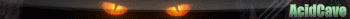
nick: Irhak
|
|
Alustor

 
   
Famous Hero
ooo da :)
|
 posted July 06, 2010 10:35 PM
posted July 06, 2010 10:35 PM |
|
|
t2 this screen is cool but i liked more the previous one and i d really like to see them both 
|
|
FCst1

 
  
Known Hero
Here I am.
|
 posted July 06, 2010 11:33 PM
posted July 06, 2010 11:33 PM |
|
|
|
T2_2112, hmm, what so inscription ' Heroes III ' has compressed?
|
|
T2_2112

 
    
Supreme Hero
|
 posted July 07, 2010 03:52 AM
posted July 07, 2010 03:52 AM |
|
Edited by T2_2112 at 06:09, 07 Jul 2010.
|
Quote:
t2 this screen is cool but i liked more the previous one and i d really like to see them both 
Sure, i will try make all of them.
Quote:
T2_2112, hmm, what so inscription ' Heroes III ' has compressed?
I try to less damage to the background. Will be change if you want to 
BTW, here the ICE version and map select screen



DO NOT QUOTE THAT BIG PIC, JUST USE @T2_2112, i am smart guy too, i will understand your comments 
|
|
sheldenzaire

 
 
Adventuring Hero
|
 posted July 07, 2010 10:41 AM
posted July 07, 2010 10:41 AM |
|
|
Quote:
Quote:
sorry my bad, im using 2 laptops and my files is kinda scattered thats why i keep on updating the link.. anyway, the link that's posted there is the final...
It is oK, BTW i was update 1st up to this day with your work, your name was in credits.

Just wana ask if can i still update the windows i made? im doing another version which is a little bit better that the first version that i made... this i include the transition flag of players color, hopefully i can finished them tomorrow.... thnx
|
|
T2_2112

 
    
Supreme Hero
|
 posted July 07, 2010 10:45 AM
posted July 07, 2010 10:45 AM |
|
Edited by T2_2112 at 10:52, 07 Jul 2010.
|
Quote:
Just wana ask if can i still update the windows i made? im doing another version which is a little bit better that the first version that i made... this i include the transition flag of players color, hopefully i can finished them tomorrow.... thnx
The brown bar is named STATBAR.bmp  confirmed confirmed  thank to bucazaurus thank to bucazaurus
|
|
sheldenzaire

 
 
Adventuring Hero
|
 posted July 07, 2010 11:12 AM
posted July 07, 2010 11:12 AM |
|
|
ok.. im doing the bars as well ^^
ill post my version 2 tomorrow...
|
|
Alustor

 
   
Famous Hero
ooo da :)
|
 posted July 07, 2010 05:41 PM
posted July 07, 2010 05:41 PM |
|
Edited by Alustor at 18:31, 07 Jul 2010.
|
|
the screens are awesome.did u also recovered the first one that u posted on page 10 or smth like that?from where do you have them?
|
|
sheldenzaire

 
 
Adventuring Hero
|
 posted July 08, 2010 03:04 AM
posted July 08, 2010 03:04 AM |
|
|
Im done with the version 2 of Recruit, Smith, ship and Build Windows... I also fixed the Bars.... This time i made it more similar to the previous interface made by Danza and Gnoll.. if u installed the first version that i made, please delete the TPrcrt.pcx, TPShip.pcx, TPSmith.pcx and TPuBuild.pcx at the "\Data" folder of HOMM coz this pcx files will over-cede my Version 2 files....
screenshots:





|
|
T2_2112

 
    
Supreme Hero
|
 posted July 08, 2010 03:26 AM
posted July 08, 2010 03:26 AM |
|
Edited by T2_2112 at 03:28, 08 Jul 2010.
|
Quote:
I also fixed the Bars....
The bars not good enough, i still can see the bottom right corner over by the bar. May be you try the way DANZA fix the bars, or use another way. Other is perfect.
|
|
sheldenzaire

 
 
Adventuring Hero
|
 posted July 08, 2010 04:27 AM
posted July 08, 2010 04:27 AM |
|
|
Quote:
Quote:
I also fixed the Bars....
The bars not good enough, i still can see the bottom right corner over by the bar. May be you try the way DANZA fix the bars, or use another way. Other is perfect.
i already tried that, but the overlapping were still there, and the right side of the bar is always cut, maybe because the 4 windows have different sizes/dimension and they only uses one size bar...
here is the bmp of the bar, maybe u could tried it also...
Statbar Similar with Danza
|
|
sheldenzaire

 
 
Adventuring Hero
|
 posted July 08, 2010 04:42 AM
posted July 08, 2010 04:42 AM |
|
|
i made another version of the bar, i guess this is a good fit for the mean time,
Statbar 2
|
|
T2_2112

 
    
Supreme Hero
|
 posted July 08, 2010 04:56 AM
posted July 08, 2010 04:56 AM |
|
|
Quote:
i made another version of the bar, i guess this is a good fit for the mean time,
Statbar 2
Did you try make a CYAN bar, almost bar have a background behind so try CYAN 
|
|
sheldenzaire

 
 
Adventuring Hero
|
 posted July 08, 2010 05:29 AM
posted July 08, 2010 05:29 AM |
|
|
the truth is, i i don't have any idea whats the purpose of the the cyan bar ^^
maybe lets just wait for danza and gnoll to the fixed the bar and other buttons.. for the mean, lets use the "StatBar 2"....
|
|
T2_2112

 
    
Supreme Hero
|
 posted July 08, 2010 05:49 AM
posted July 08, 2010 05:49 AM |
|
|
Quote:
the truth is, i i don't have any idea whats the purpose of the the cyan bar ^^
maybe lets just wait for danza and gnoll to the fixed the bar and other buttons.. for the mean, lets use the "StatBar 2"....
CYAn bar use 00FFFF, the 1st color, to make it invisible, so we can see the background from the under pic,  you can make it i know it you can make it i know it
|
|
sheldenzaire

 
 
Adventuring Hero
|
 posted July 08, 2010 05:51 AM
posted July 08, 2010 05:51 AM |
|
|
off the topic:
T2_2112, i tried to reinstall Homm3 Wog and installed our WIP Links at page 1 and i see a problem, they are not showing right, i think there's a missing files that should be included
SCREENSHOTS:
http://img704.imageshack.us/gal.php?g=error2le.jpg
|
|
sheldenzaire

 
 
Adventuring Hero
|
 posted July 08, 2010 09:11 AM
posted July 08, 2010 09:11 AM |
|
|
|
|
|





