|
| Thread: Alternative Castle Town |  This thread is pages long: 1 2 3 4 5 · NEXT» This thread is pages long: 1 2 3 4 5 · NEXT» |
|
bucazaurus

 
 
Adventuring Hero
Photoshop Nab
|
 posted August 02, 2010 10:01 PM
posted August 02, 2010 10:01 PM |
|
|
Alternative Castle Town
Let this be the official thread for the current project i am working
right now. Things are going very good and the town has started to taking shape.
Latest town screen :

I know they don't look too cool (monastery + mage guild), but my computer crashed .(motherboard + video card). So i am forced to work with a crappy one with video card on board ,with a crappy editing program and as you can see ,it affects the quality .
|
|
Salamandre

     
       
Admirable
Omnipresent Hero
Wog refugee
|
 posted August 02, 2010 11:38 PM
posted August 02, 2010 11:38 PM |
|
|
Me too I think that only recoloring backgrounds and buildings can't get better than original (yes, an alternative still, but the original is so perfect... same for creatures, I just can't stand at recolored ones). I see you started to change buildings layout, and used good looking models for that, it is the best idea IMO.
The sunset color is removing somehow the shapes and contrast (you added manually contrast I see, right?--the castle on left in background has much less contrast than buildings in foreground)), and makes the shadows less visible. The color is nice on background and sky, but having it also on dwellings is making the screen look not very natural.
Could be an option to have a sunset ambiance but keep the dwellings out of that? Or change all the buildings and offer a whole new alternative? The castle model is great.
____________
Era II mods and utilities
|
|
bucazaurus

 
 
Adventuring Hero
Photoshop Nab
|
 posted August 03, 2010 03:05 PM
posted August 03, 2010 03:05 PM |
|
|
I understand what you mean .It looks how it looks because the contrast,saturation,lights,shadows are totally random.
The town it's more like a collage at the moment .I take parts from pictures like this :

and try to integrated them all together . After all buildings are in place i will start working on color settings ,trying to follow your advices, although i have zero experience when it comes to shadows and lights. I work more on instinct , rather then knowing what am i doing 
|
|
DANZA

 
 
Adventuring Hero
and stuff...
|
 posted August 03, 2010 04:11 PM
posted August 03, 2010 04:11 PM |
|
|
|
Salamandre

     
       
Admirable
Omnipresent Hero
Wog refugee
|
 posted August 04, 2010 12:38 AM
posted August 04, 2010 12:38 AM |
|
|
Quote:
trying to follow your advices
Don't do that, I am quite a noob in PS effects. Just noticing some at first view. 
Have you tried 3DS MAX? I could import inside 3D buildings and then the possibilities about shapes, custom lights and angles are like in professional games. And you can change textures when working directly in the background, which is very helpful.

PS: example not my work, one can dream, isn't it? But not so hard to do. A few years of practice only 
____________
Era II mods and utilities
|
|
nkmol

 

Hired Hero
time to learn stuff (A)
|
 posted August 04, 2010 01:10 AM
posted August 04, 2010 01:10 AM |
|
|
why can't someone post a beginners tut about 3DS Max?  because i don't know how to use it either because i don't know how to use it either 
|
|
Salamandre

     
       
Admirable
Omnipresent Hero
Wog refugee
|
 posted August 04, 2010 02:11 AM
posted August 04, 2010 02:11 AM |
|
|
The MAX-inside tutorials are perfect. One can not post here a "tutorial" because Max is about everything, from changing your vision from 2D to 3D + time dimension, using hotkeys, lights, cameras, extruding polygons thus create your own object and many many others. The original tutorials are going softly from basics to advanced things.
Not to mention the billion of other tutorials you can find on net, which are for the most, very detailed and noob friendly. But it takes years to master it, without doubt. I am in my fourth week of max and I am helpless when it comes to play with custom lights and shadows. Using them well is the key to get a perfect town layout, which is fitting in the background.
My latest work-scene (of course, awful--Etoprostoya, you don't post this on DF2 as a new town!! Ok??--):

Getting that sun light reflect on top of buildings is hard, at least for me. Because every light affects the other buildings as well, and the correct angles must be calculated. But I enjoy messing with this.
@Bucazaurus, I hope you forgive me for off topic. You do great work.
____________
Era II mods and utilities
|
|
bucazaurus

 
 
Adventuring Hero
Photoshop Nab
|
 posted August 04, 2010 06:10 AM
posted August 04, 2010 06:10 AM |
|
|
No need for excuse , your opinions are always welcomed. Regarding 3dsMax
i realize the program's potential but to be honest i am not felling ready yet for moving from 2D to 3D ". I will continue with PS for now and after i finish this i will considering the transition. I can't start thinking about it right now because a slight lose on focus , and this project will be another dead project 
@Danza . I remember someone's motto regarding the work in PS. He said :
"If it looks right then it's right" If you say that the blacksmith looks weird then something it's wrong . I will change it . In fact i will take Salamander's suggestion and try to replace all old buildings.
And that brings me to my dilemma. A replacement for Portal of Glory. It's on the upper part of the screen so to place a building there ,i will need to integrate a mountain or something on the background and on the top of that mountain to place a building width enough but at the same time not out of proportion in report with the other buildings. That's my biggest challenge.
|
|
Kreegan

 
  
Known Hero
Winged Anquietas
|
 posted August 04, 2010 05:20 PM
posted August 04, 2010 05:20 PM |
|
|
Quote:
My latest work-scene (of course, awful--Etoprostoya, you don't post this on DF2 as a new town!! Ok??--):

Wait, do you remake Inferno or make some "new" city? If the first I thought Morn's doing that... If second - pretty nice... ;P
|
|
Salamandre

     
       
Admirable
Omnipresent Hero
Wog refugee
|
 posted August 04, 2010 05:50 PM
posted August 04, 2010 05:50 PM |
|
|
|
bucazaurus

 
 
Adventuring Hero
Photoshop Nab
|
 posted August 05, 2010 03:38 AM
posted August 05, 2010 03:38 AM |
|
|
I update the first post with a new image of some new building layouts.
Ignore the bad texture or the unfinished look . All i want to know is if their shapes , angle position and perspective,looks right. I found them ok but before i start the finishing touch it will be good to hear some opinions.Ty .
|
|
Salamandre

     
       
Admirable
Omnipresent Hero
Wog refugee
|
 posted August 05, 2010 06:06 AM
posted August 05, 2010 06:06 AM |
|
|
They look great. I also have some buildings in same style, if need...
View
Another idea would be to build animations in backgrounds, not only dwellings, so the town is animated in an original way. Trees, people (barracks), horses (stables). Fauna, birds etc.
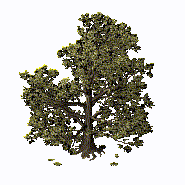 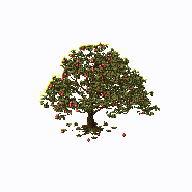   
Just an idea, I would love to see some animated sprites in a town, for once. Naturally, scaled to the right size.
____________
Era II mods and utilities
|
|
bucazaurus

 
 
Adventuring Hero
Photoshop Nab
|
 posted August 05, 2010 11:18 AM
posted August 05, 2010 11:18 AM |
|
|
It will be hard to integrate something in the Castle town background.
Every town decorations are using files of this type :
***EXT0.def - ***EXT1.def . But for Castle town there are only 3 files like that . One for stables one for tavern upg. and only one for a true decoration ,and that is a little waterfall near the griffin tower. Only way i know for animated sprites to work is to make them part of the buildings. I will see what i can do.
Now, another thing . It will be cool not only the town screen to be changed but also the creatures and only type of creatures that look proper for him are your Papal units  . Unfortunately more of them are need it. If you think you can find something to complete the set ,it will be awesome. . Unfortunately more of them are need it. If you think you can find something to complete the set ,it will be awesome.
|
|
ohforfsake

  
     
Promising
Legendary Hero
Initiate
|
 posted August 05, 2010 11:41 AM
posted August 05, 2010 11:41 AM |
|
|
That castle looks rather beautiful and the idea with the animated parts is really awesome. If I may suggest for animated parts of a given town, if possible, let their animation depend on some random number generator and not some obvious repeating pattern, otherwise I think it'll appear weird (like the birds that partly hypnotized me before).
____________
Living time backwards
|
|
T2_2112

 
    
Supreme Hero
|
 posted August 09, 2010 04:00 AM
posted August 09, 2010 04:00 AM |
|
|
Quote:
It will be hard to integrate something in the Castle town background.
Every town decorations are using files of this type :
***EXT0.def - ***EXT1.def . But for Castle town there are only 3 files like that . One for stables one for tavern upg. and only one for a true decoration ,and that is a little waterfall near the griffin tower. Only way i know for animated sprites to work is to make them part of the buildings. I will see what i can do.
Now, another thing . It will be cool not only the town screen to be changed but also the creatures and only type of creatures that look proper for him are your Papal units  . Unfortunately more of them are need it. If you think you can find something to complete the set ,it will be awesome. . Unfortunately more of them are need it. If you think you can find something to complete the set ,it will be awesome.
Nice castle, but look like you make for your brother ??? In my PC the color look like a rainbow, conflict with another in that screen. You still can make that one even "It will be hard to integrate something in the Castle town background."
|
|
bucazaurus

 
 
Adventuring Hero
Photoshop Nab
|
 posted August 09, 2010 04:08 AM
posted August 09, 2010 04:08 AM |
|
|
|
I must be tired ,but i didn't understood what have you tried to say.
|
|
T2_2112

 
    
Supreme Hero
|
 posted August 09, 2010 04:33 AM
posted August 09, 2010 04:33 AM |
|
|
Quote:
I must be tired ,but i didn't understood what have you tried to say.
Nothing important, good luck with your project, i love your fairy town
|
|
bucazaurus

 
 
Adventuring Hero
Photoshop Nab
|
 posted August 11, 2010 05:15 AM
posted August 11, 2010 05:15 AM |
|
|
Marketplace with sprite animation , following Salamandre's sugestion .

|
|
Salamandre

     
       
Admirable
Omnipresent Hero
Wog refugee
|
 posted August 11, 2010 06:21 AM
posted August 11, 2010 06:21 AM |
|
|
ooo, nice! That was the only model I had, but I guess there must be better around, I will look for, the texture is a bit blurred and he is not really a merchant, but still it adds original look
____________
Era II mods and utilities
|
|
itsjustme

  
  
Promising
Known Hero
|
 posted August 11, 2010 07:01 AM
posted August 11, 2010 07:01 AM |
|
|
|
|
|





