|
|
jacktrades_nbk

 
Tavern Dweller
|
 posted February 06, 2014 11:25 PM
posted February 06, 2014 11:25 PM |
|
|
Using a standard resolution, for the normal view of the adventure screen, and going in a tavern, after pressing the thieves guild button, and then closing the thieves guild window, the tavern window keeps moving to the right, at every press of that button. (open thieves guild/close)
____________
|
|
heroes_fanboy

 
  
Known Hero
|
 posted February 07, 2014 03:33 PM
posted February 07, 2014 03:33 PM |
|
|
Sav said:
...
I think it SoD bug, heroes cloning, and many such bugs are fixed in HD mod (compatible with HotA).
...
This is not the first time, Sav, you say that something is fixed in the HD mod, but not in HotA. And as you don't bundle the HD mod with HotA, and you don't state anywhere that the HD mod is necessary for the bug-free HotA experience--I want to ask a question connected with that.
Are you planning to fix at least some of the bugs which are removed by the HD mod, and not in HotA itself, for the sake of those who don't use the HD mod?
Whatever the reply, it still might be a good idea to bundle the HD mod with HotA as an optional installation. Some people would like that.
____________
My suggestions are JUST suggestions. 1) I didn't mean to make fun of anybody. 2) I can always be WRONG--if that's the case I'm sorry.
|
|
Sav

 
  
Known Hero
|
 posted February 07, 2014 08:22 PM
posted February 07, 2014 08:22 PM |
|
|
Quote:
When you say 'see' then you mean that you cannot replicate the bug, right?
Yes, sorry.
Quote:
Are you planning to fix at least some of the bugs which are removed by the HD mod, and not in HotA itself, for the sake of those who don't use the HD mod?
Yes, we will keep HotA playeable itself and will inlude in it as much bugfixes as possible.
But heroes clonning fix is not a bugfix - it is a complicated mechanism which remove this bug effects. It is HD feature and I don`t think we will include it in HotA. But maybe one day we will get to know what causes this bug and then we will fix it.
Quote:
Whatever the reply, it still might be a good idea to bundle the HD mod with HotA as an optional installation. Some people would like that.
We usually advice HotA players install HD and give link to it in main post with links. Can`t say exactly why there is no such advice in HC thread, maybe because there were some problems in compatibility of HotA 1.3.0-1.3.1 with HD.
I don`t know if it will be better to include HD in HotA installer, HD usually updates more often than HotA.
|
|
Hobbit

 
    
Supreme Hero
|
 posted February 09, 2014 03:12 AM
posted February 09, 2014 03:12 AM |
|
|
I don't know if it wasn't already reported, but on "When Seas Were Deeper" in scenario options Player no 3 (brown) is depicted as if their town is Conflux, while in the game it's definitely Cove. It wouldn't be annoying if not the fact we can only choose Conflux heroes...
____________
Horn of the
Abyss on AcidCave
|
|
hellburn

 
   
Famous Hero
The efreet
|
 posted February 09, 2014 08:38 AM
posted February 09, 2014 08:38 AM |
|
|
Hobbit said:
I don't know if it wasn't already reported, but on "When Seas Were Deeper" in scenario options Player no 3 (brown) is depicted as if their town is Conflux, while in the game it's definitely Cove. It wouldn't be annoying if not the fact we can only choose Conflux heroes...
I have same problem with 'Scorched Earth'.
____________
|
|
hippox89

 
   
Famous Hero
|
 posted February 10, 2014 02:13 PM
posted February 10, 2014 02:13 PM |
|
Edited by hippox89 at 19:43, 10 Feb 2014.
|
/Bug
If I create a random map with a player(s) as Cove and then after generating the map open it up with the editor and then save it (just save, no actual change made) and then load the map in-game, then the Cove town(s) will be seen as Conflux in the menu but the town(s) are still Cove, yet with a Conflux starting hero and Conflux heroes in the tavern.
Must be the same issue that Hobbit/Hellburn is taking about.
|
|
gatecrasher

 
   
Famous Hero
|
 posted February 10, 2014 10:27 PM
posted February 10, 2014 10:27 PM |
|
|
MISSING TRANSLATION
Map: The Alliance
When entering the Seer's Hut right of the Inferno town in Underground level the dialogue appears in Russian.
|
|
Hobbit

 
    
Supreme Hero
|
 posted February 24, 2014 08:06 AM
posted February 24, 2014 08:06 AM |
|
Edited by Hobbit at 17:50, 08 Mar 2014.
|
|
rubanani

 

Hired Hero
|
 posted March 27, 2014 04:58 PM
posted March 27, 2014 04:58 PM |
|
|
I am building a map and I placed some heroes in the map. When I start the game, somehow there is a possibility that the starting hero is one of the heroes that are already in the map. But I can only play with on of the heroes (and weirdly enough, my starting hero was transferred with the lvl 15 hero that was placed somewhere in the map).
When I delete the playable hero and click the other hero, the map crashes.

|
|
Arfix

 
Tavern Dweller
|
 posted March 28, 2014 08:45 AM
posted March 28, 2014 08:45 AM |
|
|
|
Try playing map on HD mod, this should help.
|
|
Sav

 
  
Known Hero
|
 posted March 29, 2014 06:08 AM
posted March 29, 2014 06:08 AM |
|
|
Quote:
I am building a map and I placed some heroes in the map. When I start the game, somehow there is a possibility that the starting hero is one of the heroes that are already in the map. But I can only play with on of the heroes (and weirdly enough, my starting hero was transferred with the lvl 15 hero that was placed somewhere in the map).
When I delete the playable hero and click the other hero, the map crashes.
It is SoD bug. When player has a hero + random starting hero at the beginning of the map and click restart scenario - random hero will become a copy of another hero.
|
|
rubanani

 

Hired Hero
|
 posted March 31, 2014 08:37 PM
posted March 31, 2014 08:37 PM |
|
|
Thx Sav, I didn't know that!
I actually use HD mod when playing HoTA, but I play without it when testing maps because a lot of people will probably play HoTA without HD mod.
|
|
murphy0512

 
Tavern Dweller
|
 posted May 29, 2014 09:49 PM
posted May 29, 2014 09:49 PM |
|
|
bug/crash
EDIT4:
This was with the G size map with Cove as the town and using RMG it seems there still is problems with misplaced items as well as non passable areas like this one I had to go back to the main menu and begin a new map Where it the RMG.txt file for HoTA for modders to make their own RMG Templates?

This was Week 1 Day 2 or 3 and Month 1. I went back into my town (Cove) when my turn began and it crashed on me
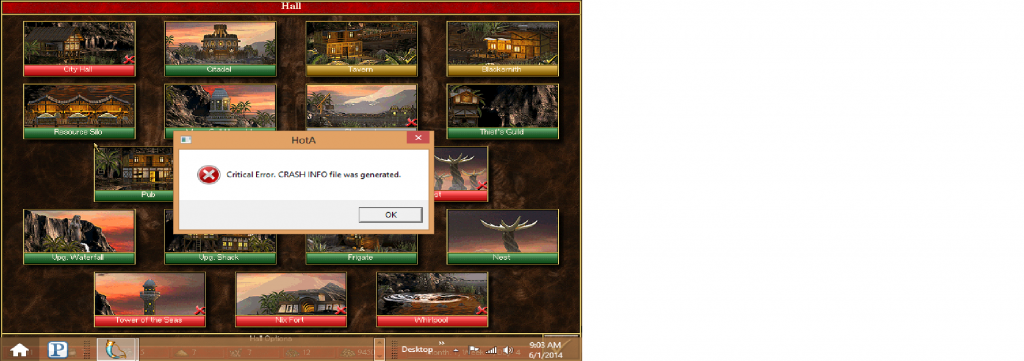
This is more of text error like how it says 8 Humans when there is only 1 and 7 computer also I thought this is the 4th expantion not the second going homm3, Armageddons Blade 2, Shadow of Death 3, and Horn of the Abyss 4 (Correct me if im wrong)  , But thanks , But thanks
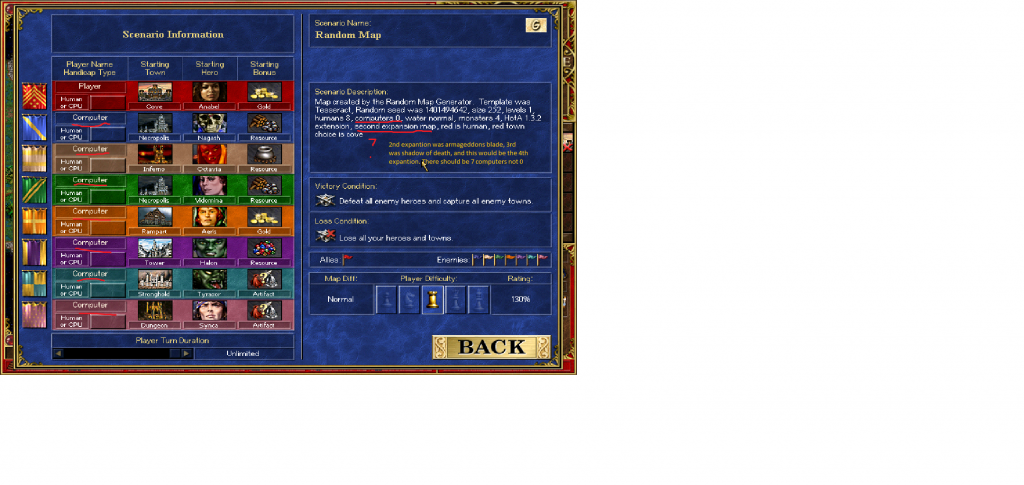
Thanks  can't wait till the next release to come out can't wait till the next release to come out
|
|
hippox89

 
   
Famous Hero
|
 posted June 07, 2014 04:13 AM
posted June 07, 2014 04:13 AM |
|
Edited by hippox89 at 04:18, 07 Jun 2014.
|
My game crashed after ending the turn, so maybe AI related. This was about 9 hours into the game. It didn't crash again after reloading, but it's hard to remember the exact moves I made when it crashed before, although I tried. I have the saved game if needed (round before crash, of course).
Crash log
|
|
kko

 

Hired Hero
|
 posted June 30, 2014 11:42 AM
posted June 30, 2014 11:42 AM |
|
|
So I think there's a problem with Beware of Demons! map in v1.3.3. Its victory condition byte is set to 0x00, which effectively means that you win the map after a single day.
For comparison, in v1.3.2 the victory conditions were either standard or survive for 84 days
____________
|
|
pekute99

 
  
Known Hero
The prettiest I must say
|
 posted July 01, 2014 11:32 AM
posted July 01, 2014 11:32 AM |
|
|
Hello I downloaded the standalone version but I got this error when I started the Map Editor : 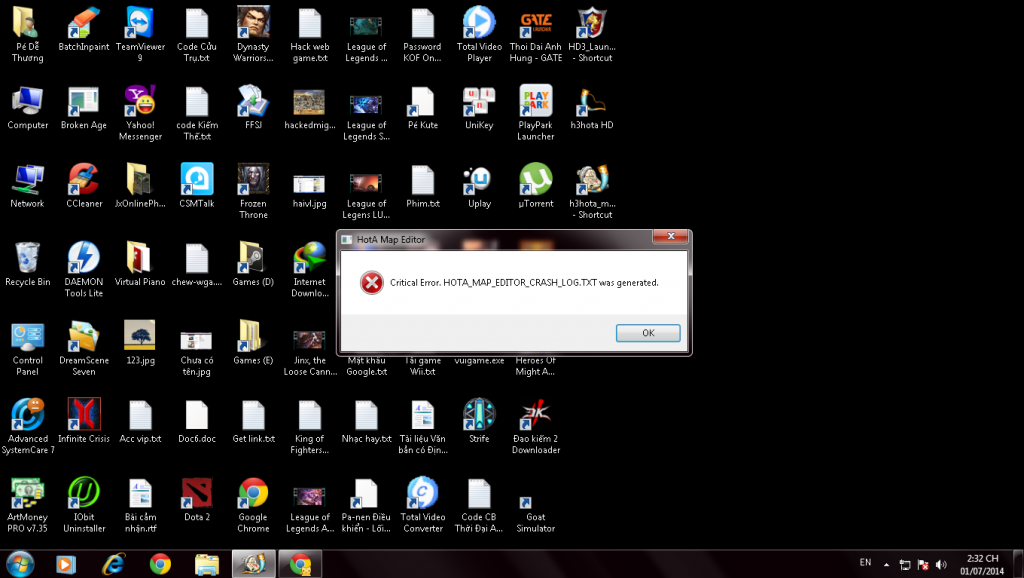
Here is the crash log : http://www.mediafire.com/download/imx6n675gi6k7sl/HOTA_MAP_EDITOR_CRASH_LOG.TXT
|
|
hippox89

 
   
Famous Hero
|
 posted July 01, 2014 12:01 PM
posted July 01, 2014 12:01 PM |
|
|
|
Since you're running the game under 'Program Files' try launching the map editor with admin rights, if you haven't already tried it. You can also move the folder to something like 'c:\games\'.
|
|
pekute99

 
  
Known Hero
The prettiest I must say
|
 posted July 01, 2014 12:42 PM
posted July 01, 2014 12:42 PM |
|
|
|
I tried to run in admin rights and move to C:/games/ but It doesn't work.
|
|
ArchDruid

 
 
Adventuring Hero
|
 posted July 03, 2014 12:37 AM
posted July 03, 2014 12:37 AM |
|
|
Crash Logs!!!
When any 2 heroes are meeting with each other on any map, the game crashes immediately! Some time ago this bug was exist, but it was solved. Now it is here again!
CRASH LOG #1
CRASH LOG #2
|
|
pekute99

 
  
Known Hero
The prettiest I must say
|
 posted July 03, 2014 01:43 PM
posted July 03, 2014 01:43 PM |
|
|
|
Can somebody help me ? So now I can't use the Map Editor ?
|
|
|
|





